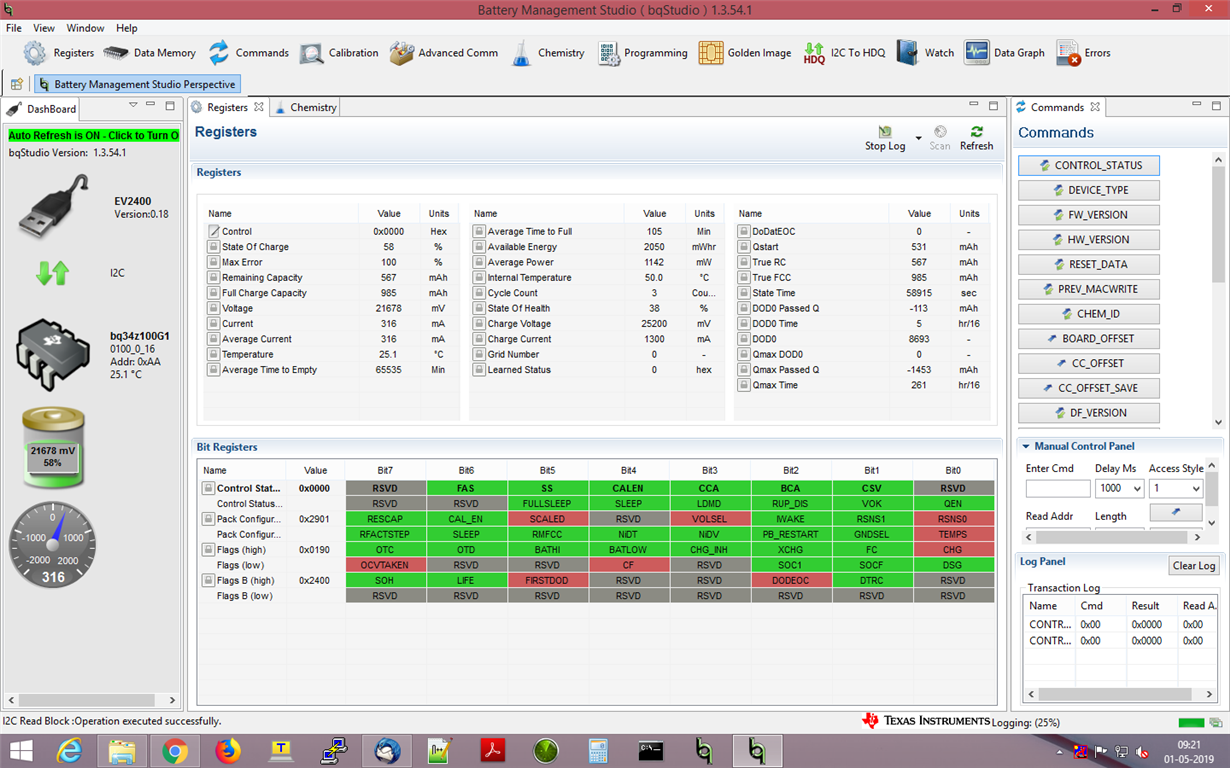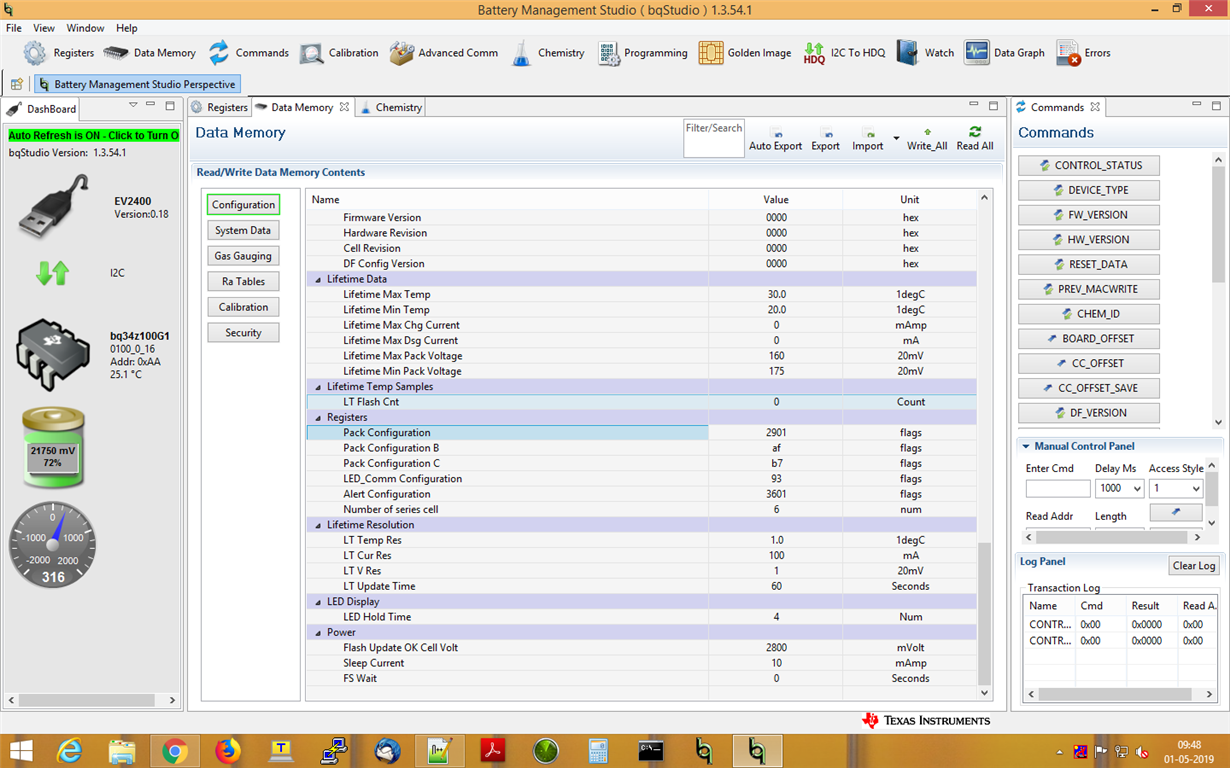Other Parts Discussed in Thread: BQ34Z100, BQSTUDIO, GPCCHEM
Hi,
we are working on bq34z100-g1 for our own design and we are going for mass production but we stuck on some point.
For our design we have to display charging, discharging and voltage to the customer. But the issue is I am not getting SOC. SOH is correct.
Before going with our design I worked on bq34z100 Eve board and I got expected result. SOC was increasing on charging condition. Chem ID used for this is 1165 . We are using ICR18650-26J M Samsung battery.
These are the following configuration I have done on eve board for 6s1p cell.
Design capacity : 2600mAh,
Design Energy : 2600 * 3.63 = 9438
Pack configuration : 0x6901
pack configuration C : 0xb7
No of series cell : 6
I got 100% SOC on 25.08 which I was supposed to get on 25.2 and SOH was 99%.
I generated golden file with above setting and firmware used for bqstudio is 0100_0_16-bq34z100G1. bqstudio version 1.3.54.1.
Same golden file I programmed on our design and Chem ID 1165. But I am not getting SOC value and temperature(external) is showing around -39.2"C.
What could be the issue, Its a design fault , Chem ID is different or some other issue.
Kindly provide your input to solve this issue.
Regards,
Shailesh