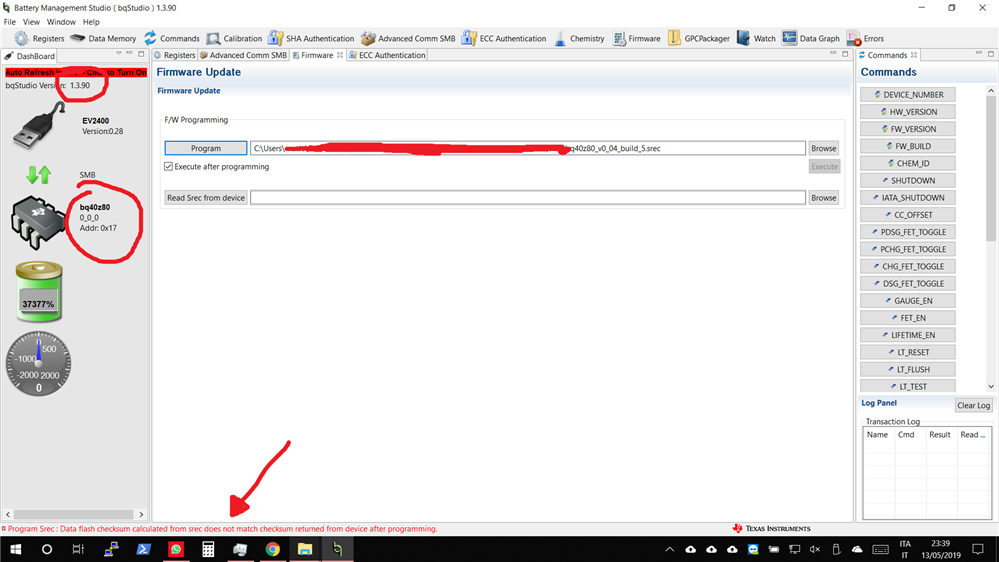Other Parts Discussed in Thread: BQ40Z80, BQSTUDIO, EV2400
Hello,
using BQstudio 1.3.86, we tried flashing the latest bq40z80_v0_04_build_5.srec from your website.
Unfortunately, the software threw a "Program srec: data flash checksum calculated from srec does not match checksum returned from device after programming" error.
Now the EV2400 is recognised, but there is no way to comunicate with the bq40z80 chip nor flashing the firmware again.
Word at 0x0d returns 9201 value.
What are we doing wrong?
Thanks