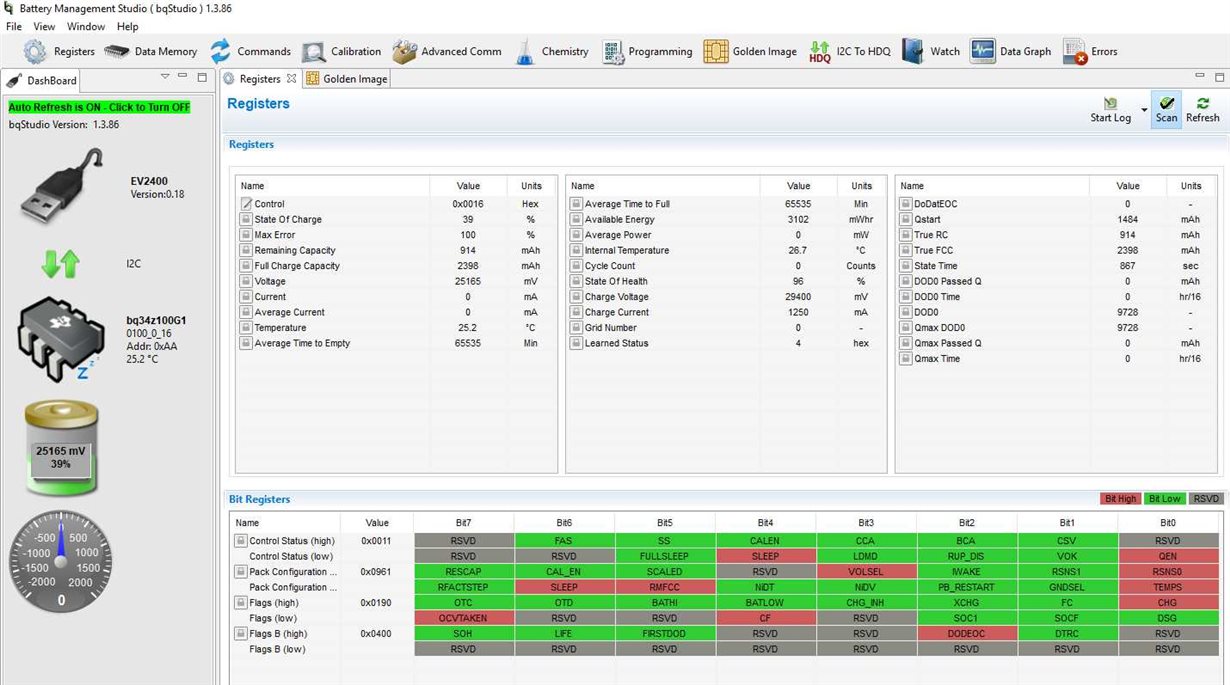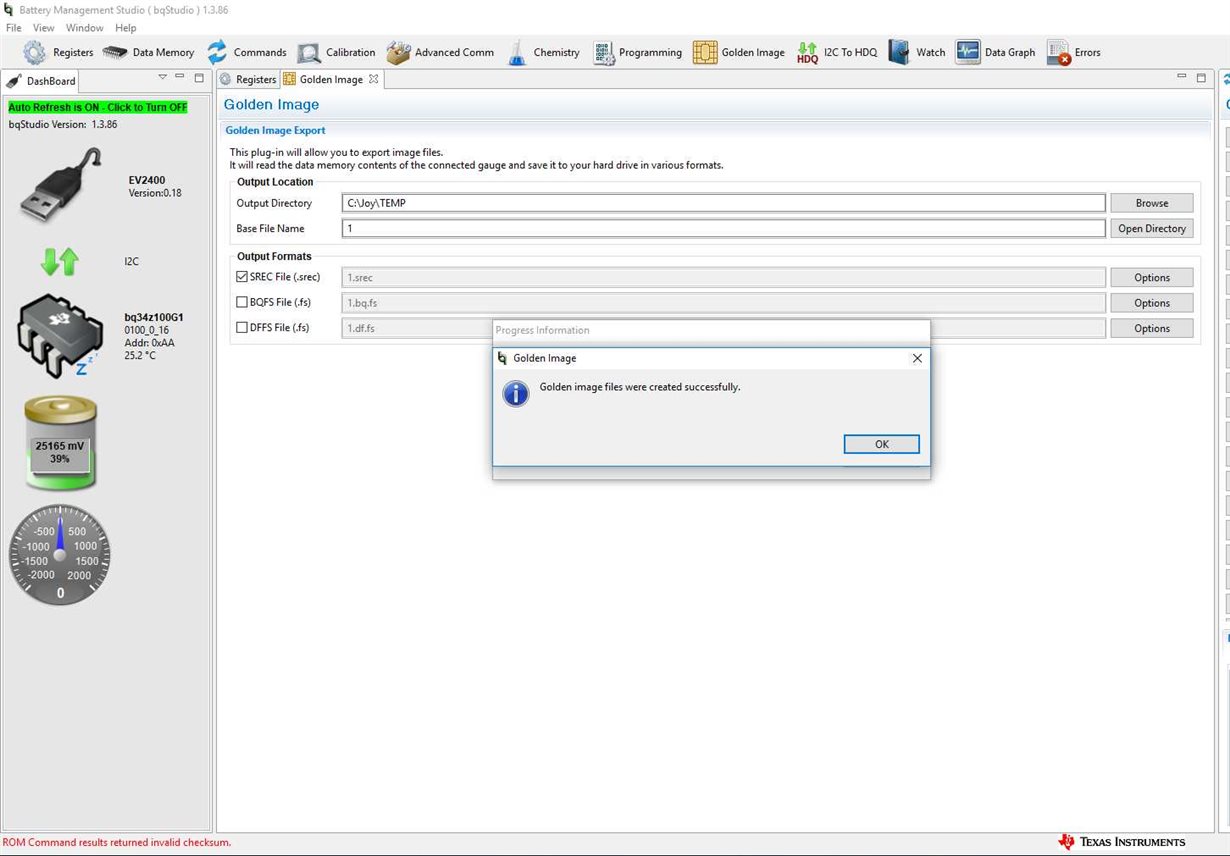Other Parts Discussed in Thread: BQSTUDIO, EV2400
Hi,
I have a question regarding generating a bq34z100-g1 srec file. Please help.
I am using EV2400, BQSTUDIO 1.3.86, my PC is 64-bit windons10. I can program gg file, and CHEM ID, but later when I try to generate a .srec file, it can be generated, but if use the .srec file to program bq34z100-g1, the srec file doesn't work.
Our production is using ATE system, and it only allows to use a .srec file to program the bq. Please help me to know why this happening, and how to solve the issue, how to use bqstudio to generate a useful .srec file.
Thanks,
Joy