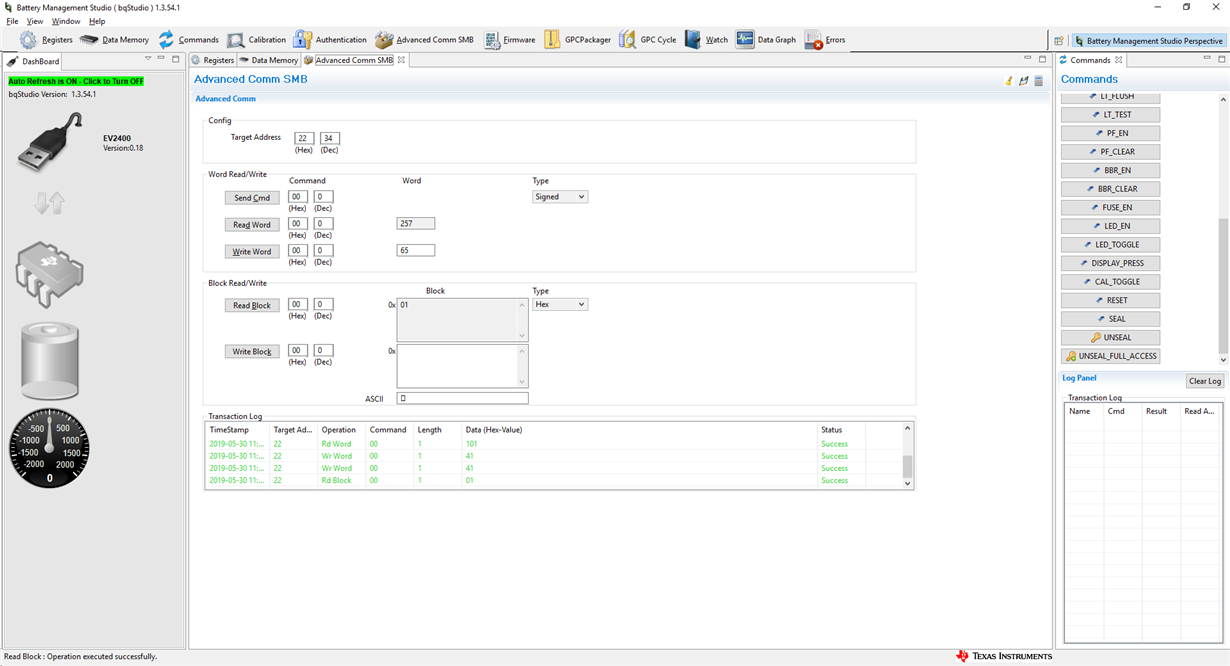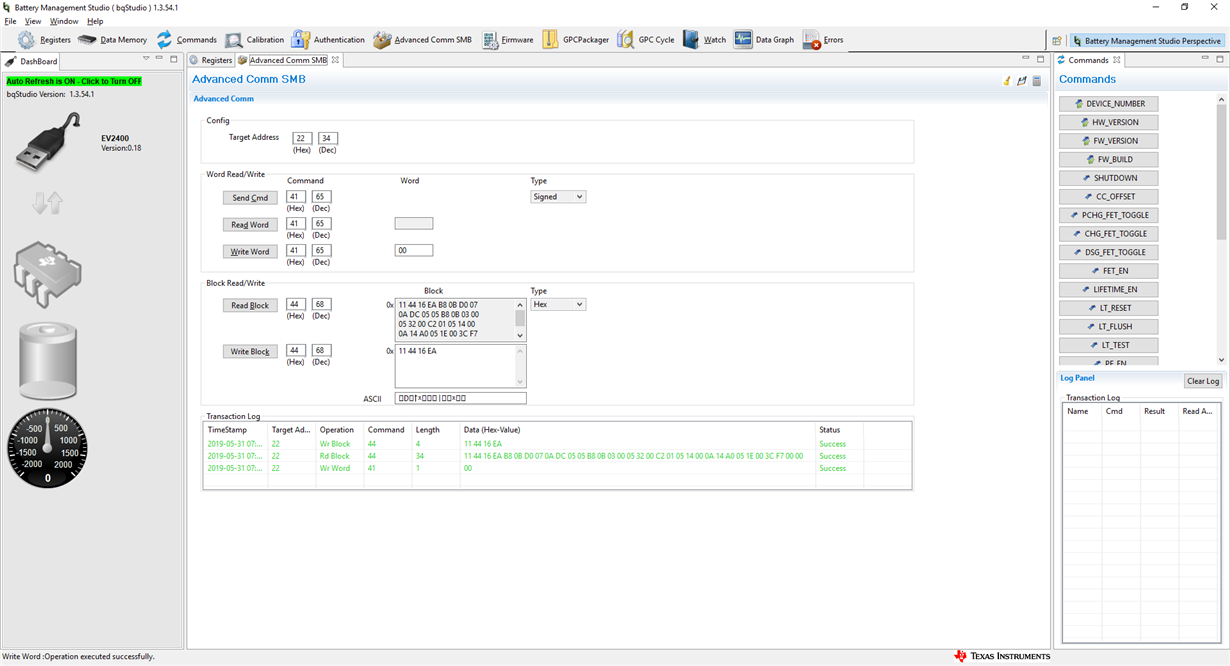If I have a BQ4050 programmed with a different SMBus Address, how can I use the battery management studio to re-write the address to the default 16 so I am able to use the studio to access all the registers.
I.E:
I have a BQ4050 with the SMBus address programmed to 22
I have the address Check programmed to DE and the device has been reset
The device is no longer able to communicate within the battery management studio. How do I undo this? I'm assuming I have to send a series of commands through the Advanced Comm SMB tab? Can you please outline those commands or provide another solution?