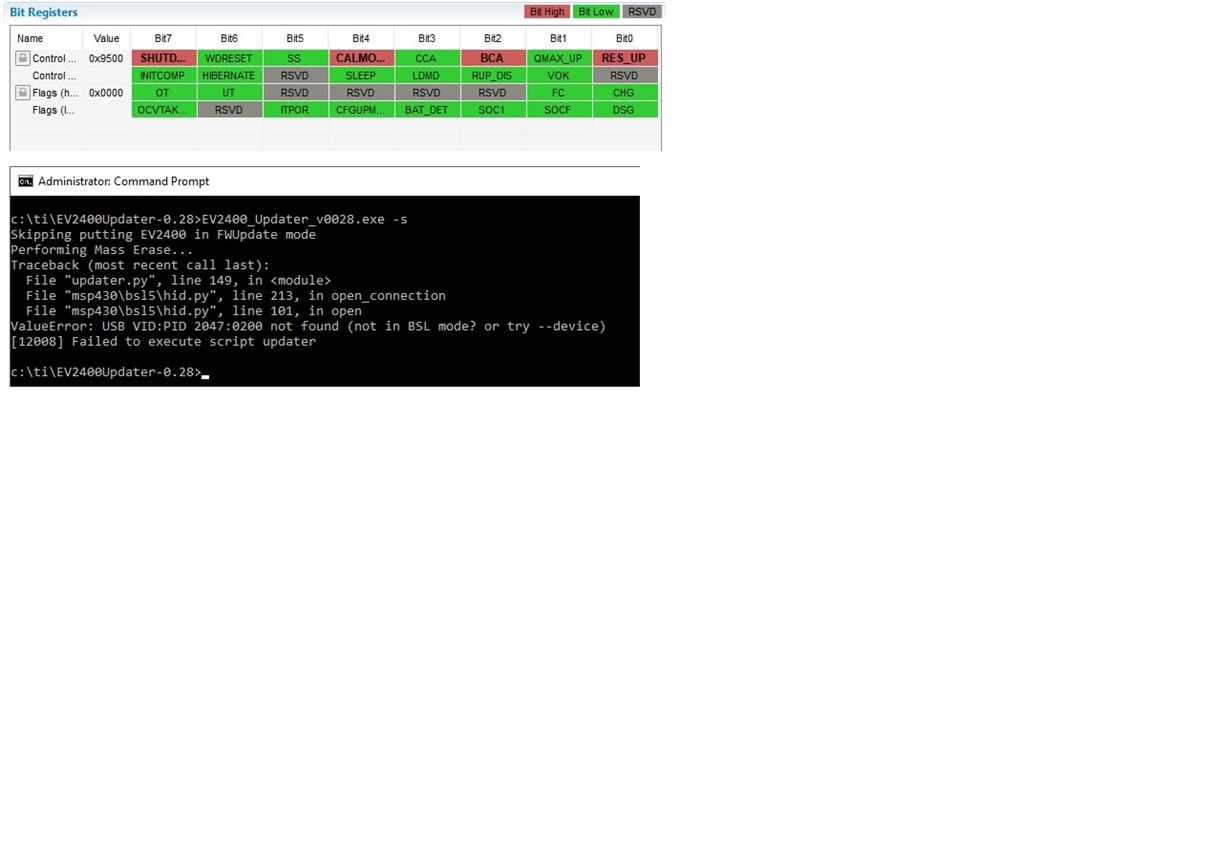Other Parts Discussed in Thread: BQSTUDIO, BQ27441EVM-G1B,
I’m running Windows 10 on a 64-bit system with 8 GB of RAM and a 4.2 GHz processor. I just purchased an EV2400 and BQ27441EVM-G1B. I was able to successfully run 0.28 firmware update, however when I open Battery Management Studio with the BQ27441EVM-G1B connected it automatically comes in the bqStudio Supported Targets window. When I select any of the bq27441.bqz targets I get a message stating “The detected device is not compatible with this application! Some actions could cause the device to lose communication permanently and enter an unrecoverable state. Proceed at your own risk.” When I Cancel out of this bqStudio closes. What am I doing wrong?