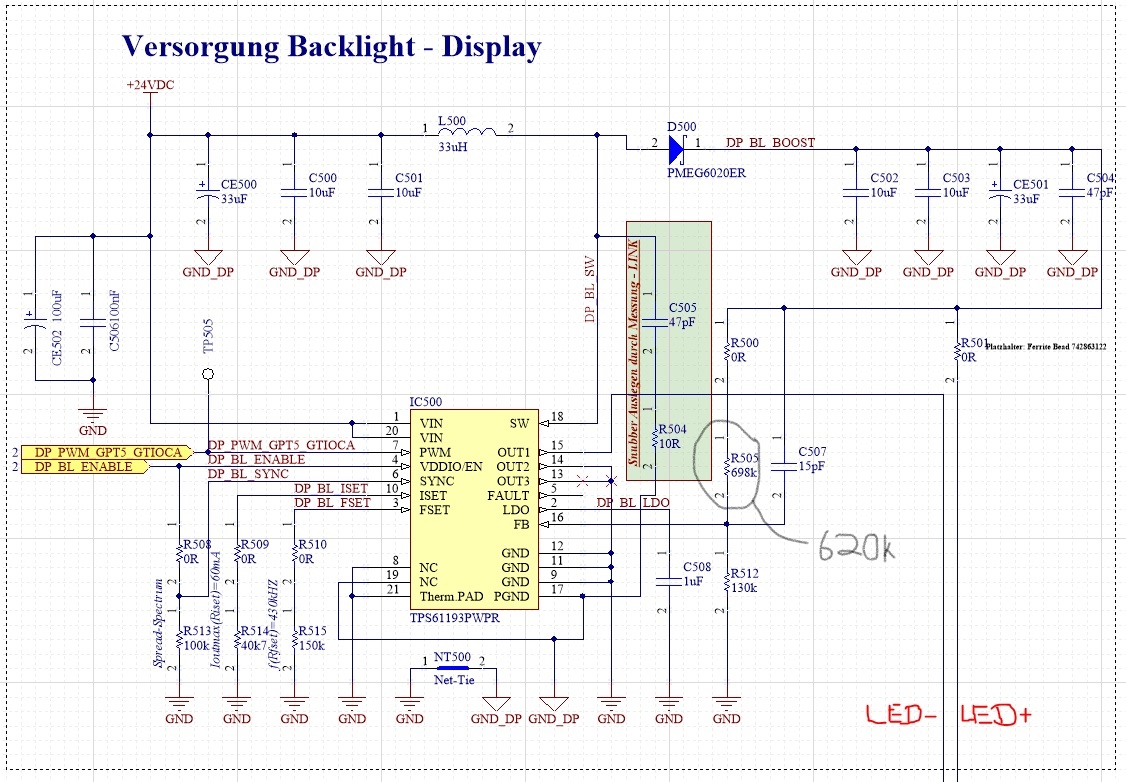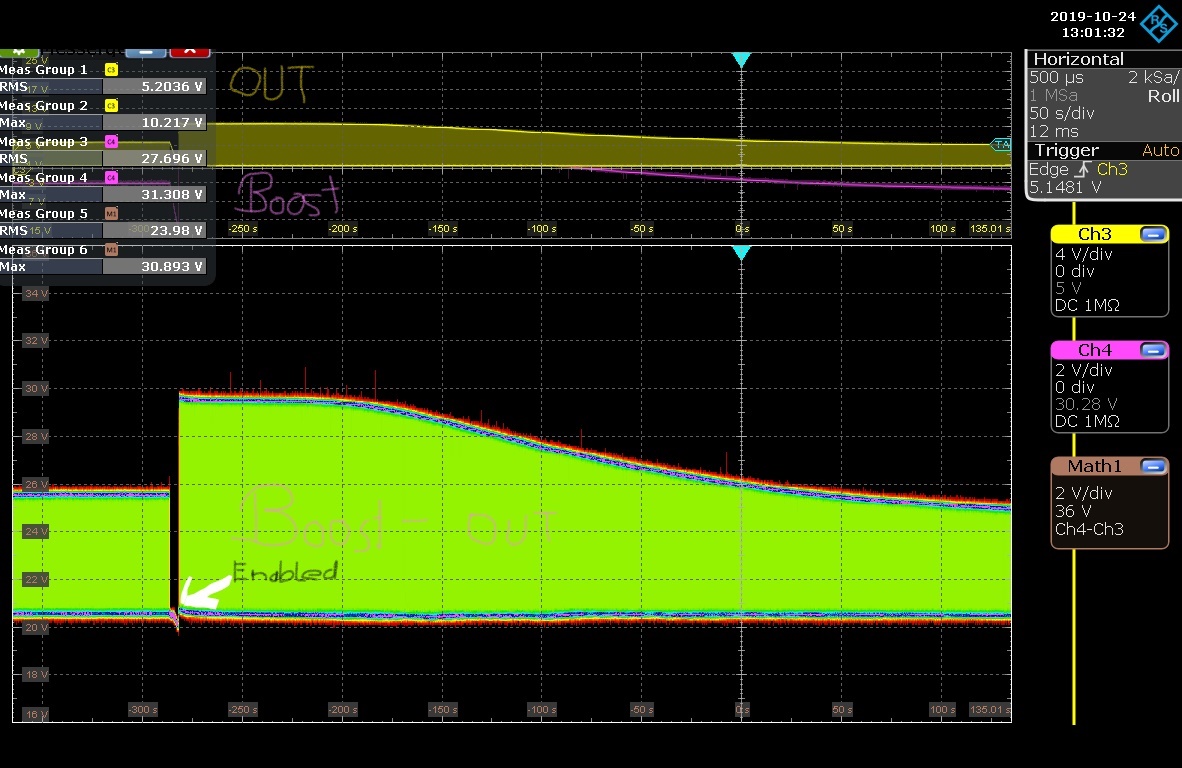Hello,
i have a problem with my custom pcb, using the TPS61193 for a backlight of a display.
Powering the PCB, the controller starts PWM and enables the TPS-Driver. Then my Display starts to show me a picture with a good brightness but after a 4-5 minutes, the TPS-Driver has dimmed the brightness and the Display looks way to dark.
I´m using a Display with Vf = 27.9V; Imax=60mA. It has one LED-String on Vout1. Vout2 and Vout3 are tied to GND, since they are not used.
I tryed different resistorvalues for the feedbackloop (R505) - but no differences. It looks like the Vout1 Voltage get´s above MID_COMP and so the TPS-Driver is adjusting downwards.
Maybe you can take a look on my schematic. I also added a screenshot of the Vout1, VBoost and the V(VBoost-Vout1) Voltage.
Thank You