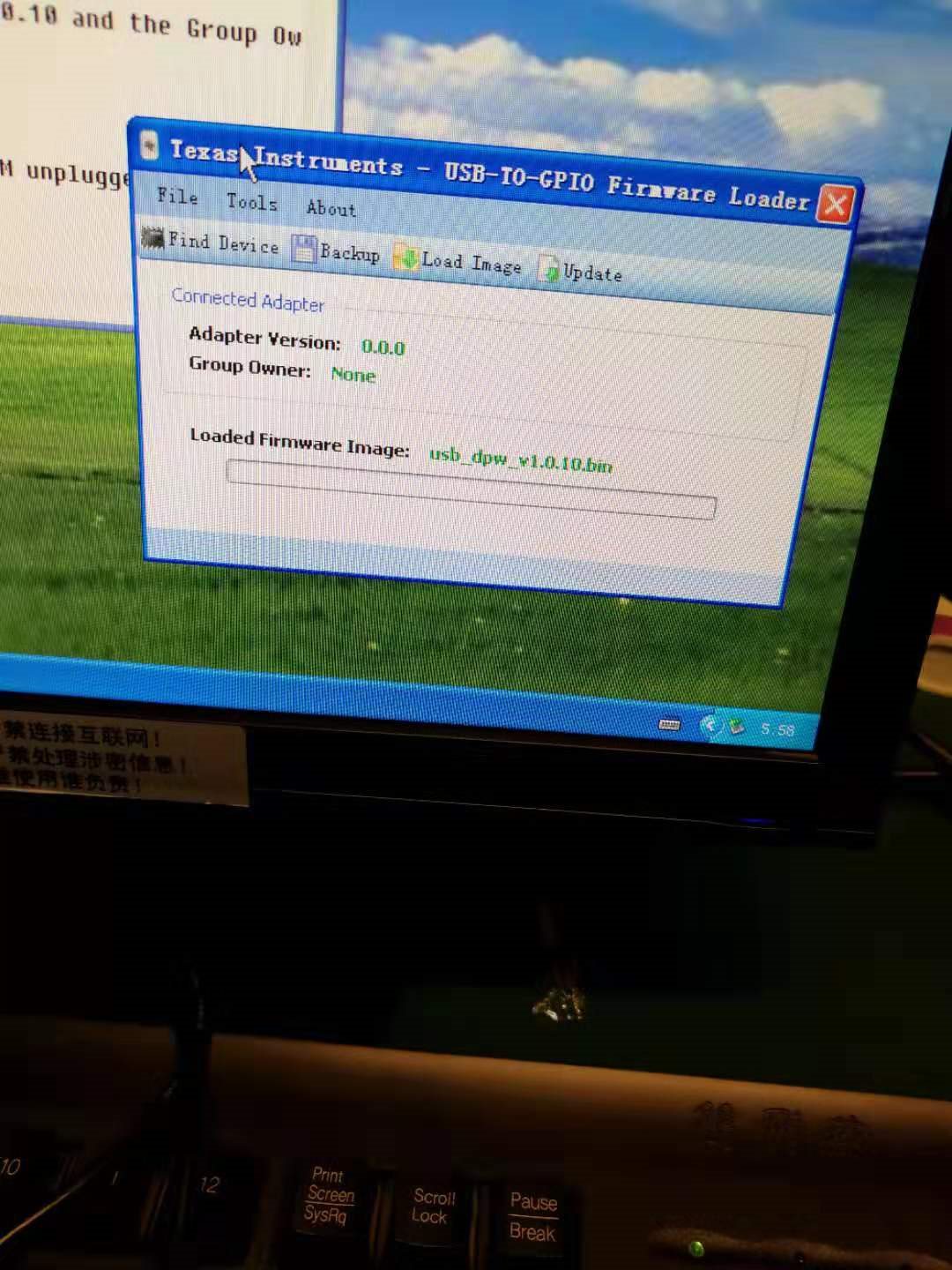Part Number: USB-TO-GPIO
For guidance, use the USB-TO-GPIO EVM to connect to the computer and use the software of function digital power designer.Later, colleagues used it to download the program.When they used it again, the device could not be identified when plugged in to the computer, and the green light on the adapter was not on. Later, they installed the driver sllc160a downloaded on the official website. This software can only be installed on XP system, USB-TO-GPIO EVM can only be identified on XP computer, the green light is on, then connect to the function digital power designer software, always prompt no USB adapter found! If you want to download the firmware, use the firmware upgrade software usb-to-gpio firmware loader setup, prompt that you can't connect, and you can't find the device.
Asking for help,thank you!