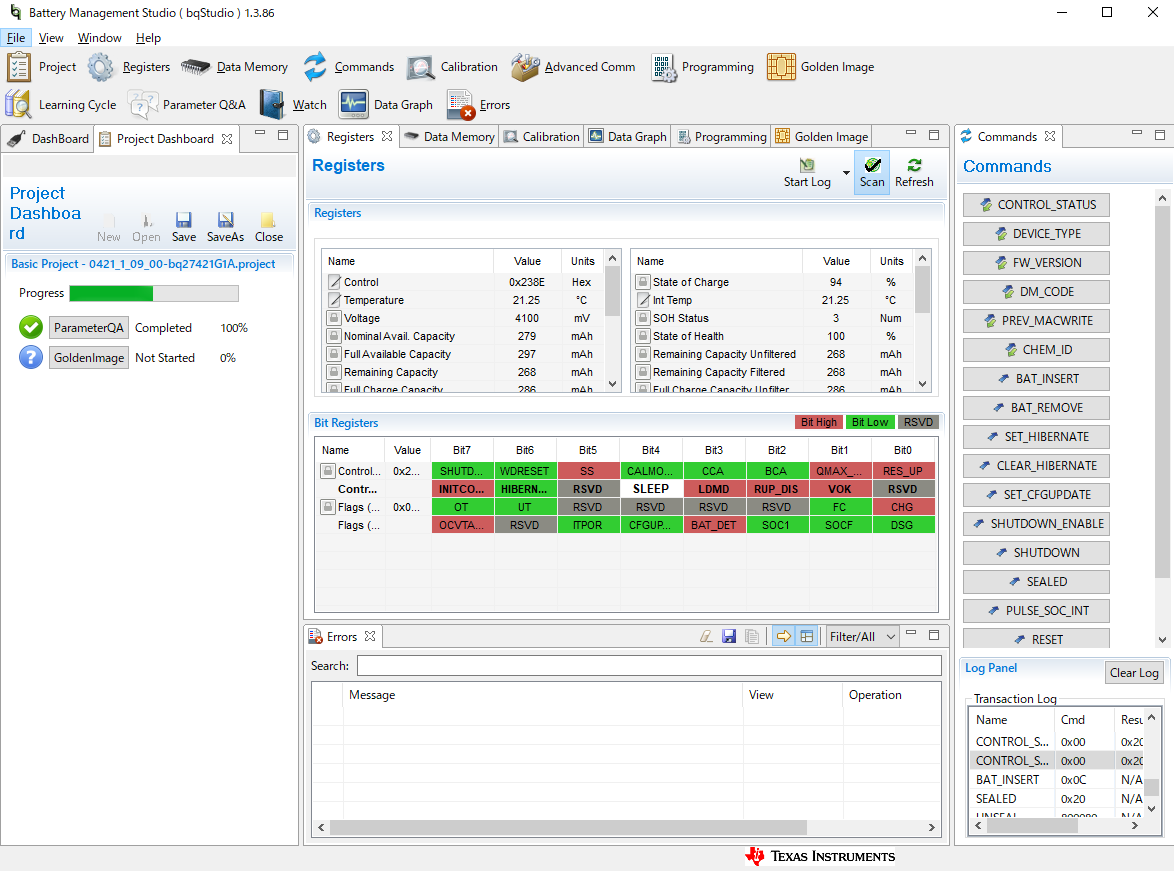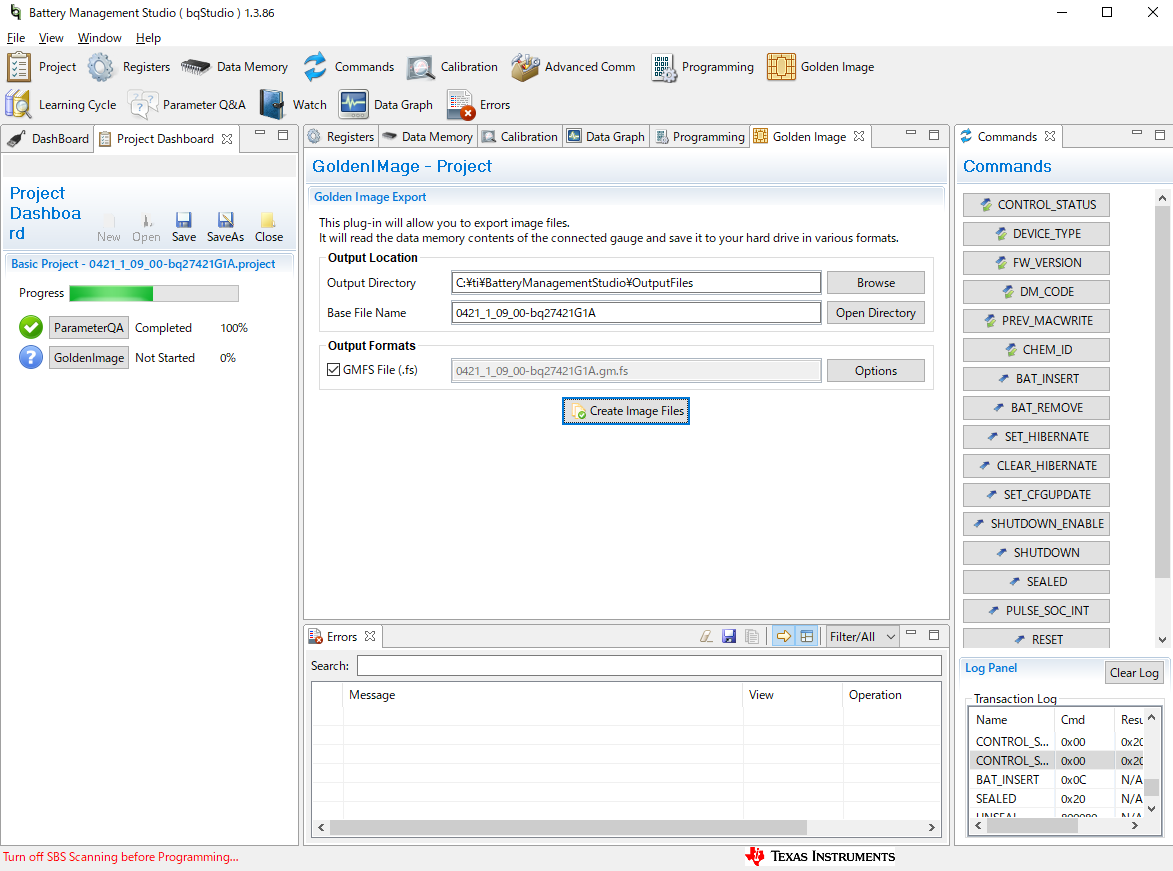Other Parts Discussed in Thread: BQ27421-G1, BQ28Z610, BQ78Z100, , BQSTUDIO
I'm using bq27421-G1 embedded into our Li-Po battery driven system and evaluate learning cycle with EVM of bq27421-G1A, so I'm searching application note which describing proper procedure of charge/rest/discharge operation for the learning cycle.
In some posts in this forum, slua777.pdf for bq28z610/bq78z100 seems to be described procedure in detail.
Question 1) Can I refer this application note for the bq27421 as well?
Battery capacity : 260mAh (at best 300mAh)
Full charged voltage : 4.15V (with 4.2V CV mode)
Under lockout voltage : 3.1V (Li-po battery will self lockout the discharging current)
System usable battery voltage range : 3.3 to 4.15V
Discharging current : typically 50mA, peak 2C discharge (around 500mA)
One issue I have, the battery will self lockout the discharging current if battery voltage reaches 3.1V.
So with the bq27421EVM-G1A ,since currently I do not have mean to disable discharging from the battery while leaning cycle evaluation, I cannot run continuously learning cycle without lose learning status in the bq27421.
Question 2) Is there any idea to prevent bq27421EVN forget the learning information?