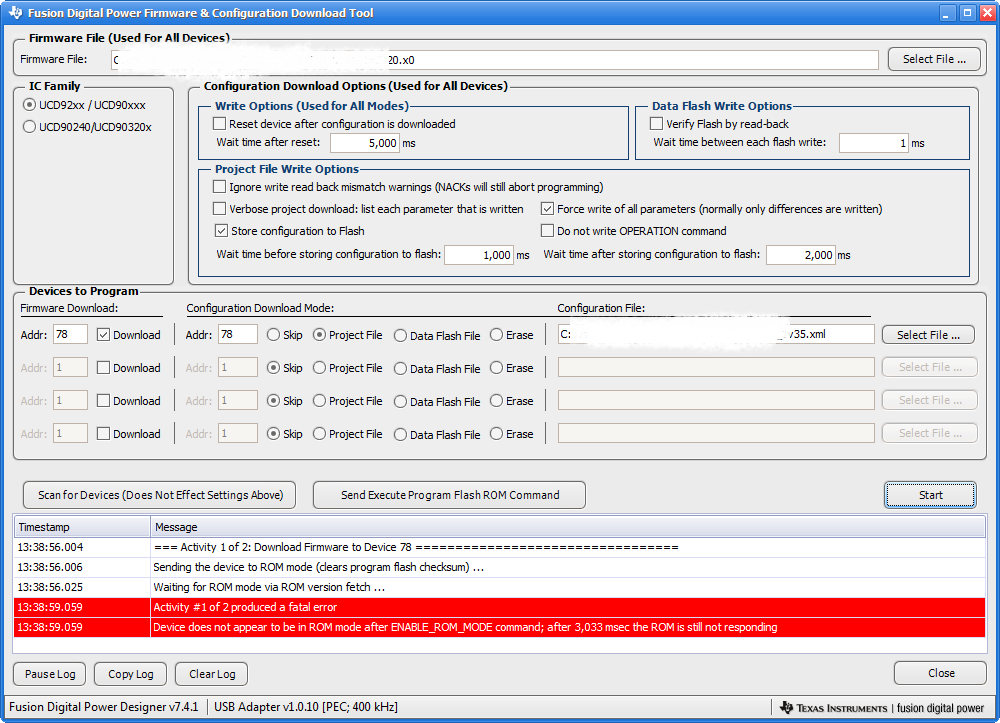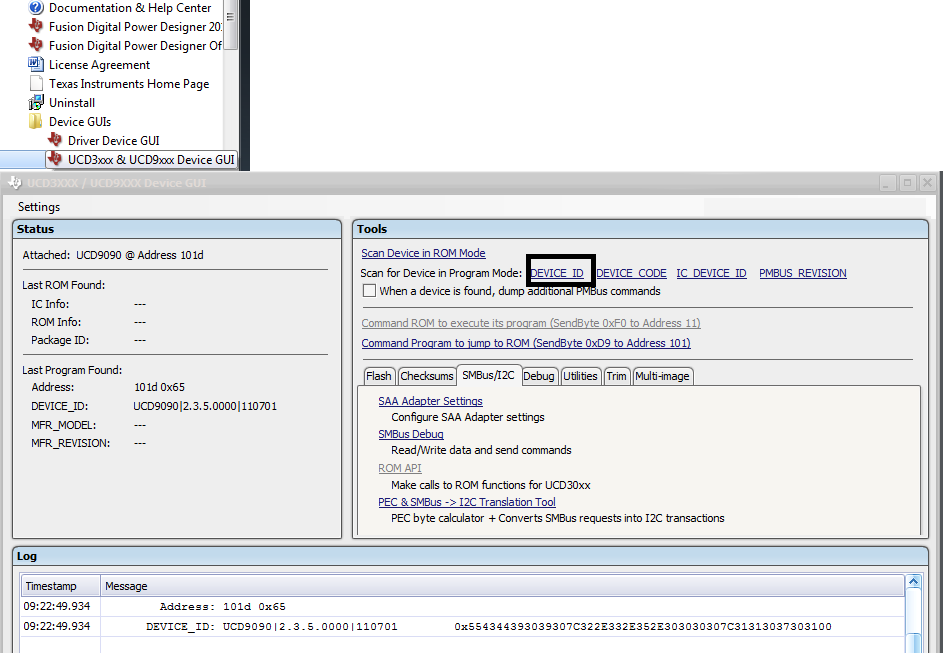Hi,
I'm trying to flash my UCD90120ARGCR using the Fusion Digital Power Firmware & Configuration Download Tool. I've loaded the .x0 file and the .xml, when i click the Start button an error pop up "Device does not appear to be in ROM Mode after ENABLE_ROM_MODE command; after 3.036 msec the ROM is still not responding".
Can you help to advice?
-
Ask a related question
What is a related question?A related question is a question created from another question. When the related question is created, it will be automatically linked to the original question.