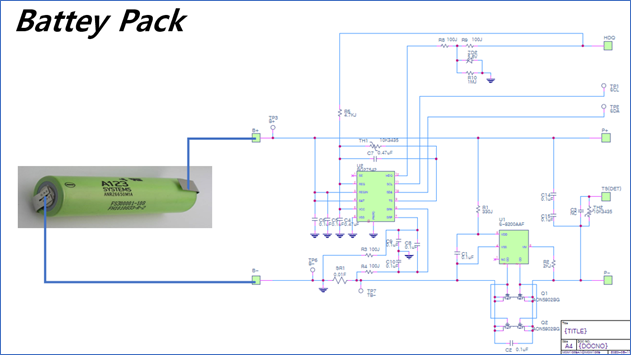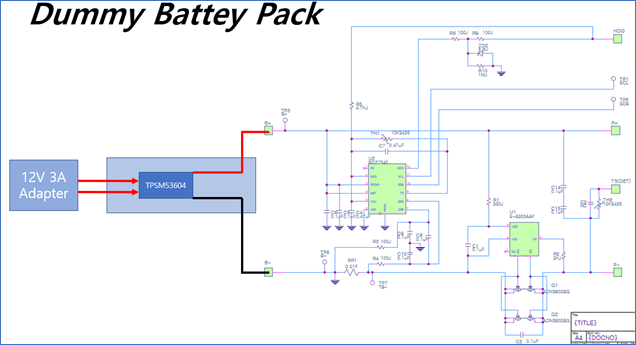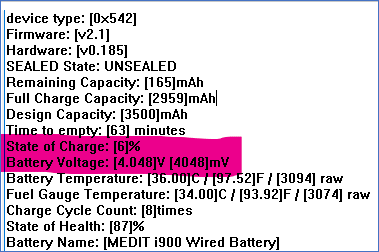Other Parts Discussed in Thread: TPSM53604
Hello TI experts,
my customer uses battery with BQ27542 and 18650(4.2V, 3500mAh).
and they also use dummy battery in case of there is not available battery. (dummy battery is made by 12V DC adapter and TPSM53604 buck converter)
they have no problem with normal battery. but when they use dummy battery they have a gauging issue.
voltage of dummy battery is fixed as 4.0V. but the capacity and percent status are differs from the situation.
(sometimes they can use long time with dummy battery, sometimes capacity is too small so they cannot use long time. even the system does not work because capacity is too low)
so my customer wants the capacity and percent status are fixed, so they can use permanently with dummy battery.
I think that there are some modifying points in settings of fuel gauge, but i don't know exactly.
here is the block diagram of normal battery pack and dummy battery pack, for your reference.
as you can see, the whole cell is changed to DC adapter and TPSM53604. rest of the part are same. and use HDQ for communication.
and the dialog below is one of the message that right after the insertion of dummy battery.
battery voltage is enough to use, but state of charge and remaining capacity is too low, so the system power down in a short time.
please check this issue, and let me know if there are any solutions, Thanks.
Best regards,
Chase