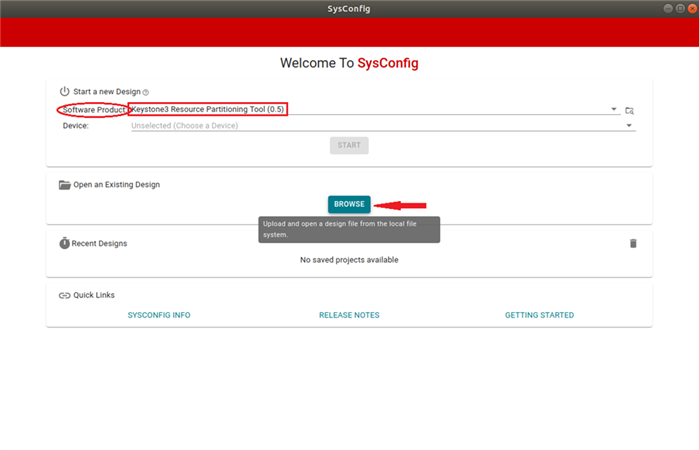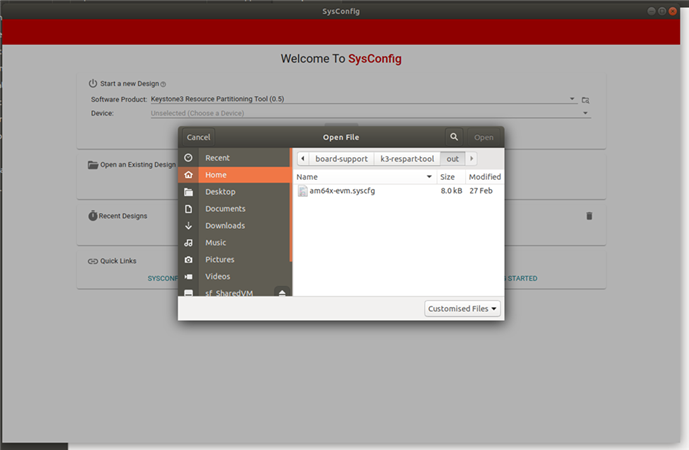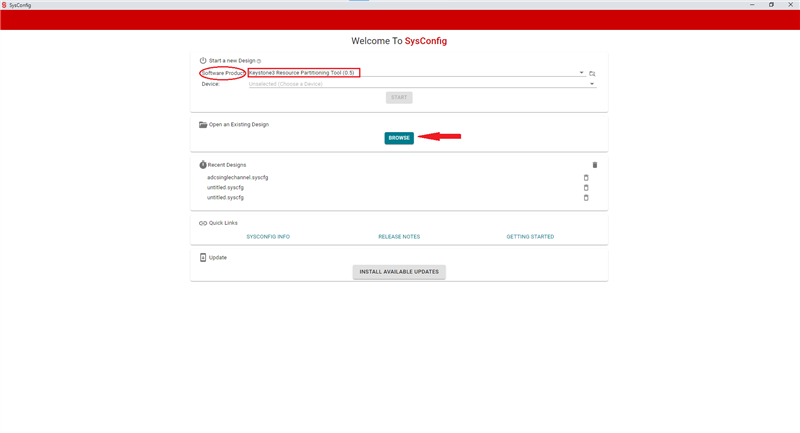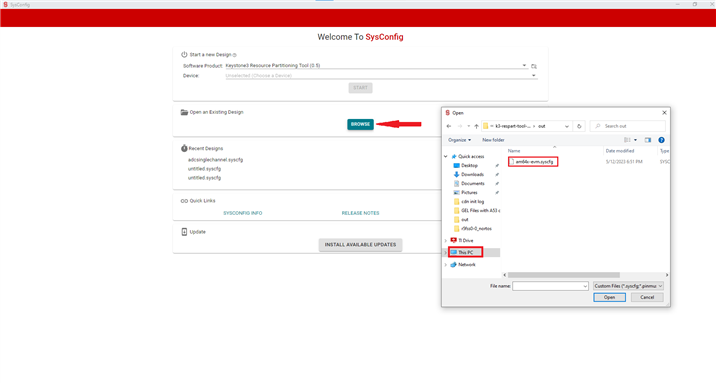Hi Team,
I am using Processor SDK Linux v9.0 or v9.1 for development. I want to do resource allocation between the cores, but these files from SDK 8.x are no longer in the SDK: board-support/k3-image-gen tool folder and rm-cfg.c.
How do I allocate resources in SDK v9.x?
This FAQ was written for AM62x, AM62Ax, AM62Px, AM64x, though it may apply to other processors as well.