Other Parts Discussed in Thread: AM62P,
I'm evaluating AM62P's SDK on SK-AM62P-LP.SDK shown in below:
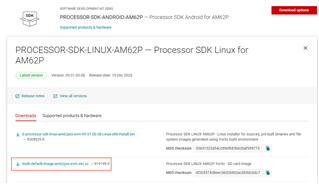
I'm testing the video codec of the VPU.There are many differents in AM62P Yocto SDK user manual.3.9Multimedia Video Codec
I use command "v4l2-compliance -d0“
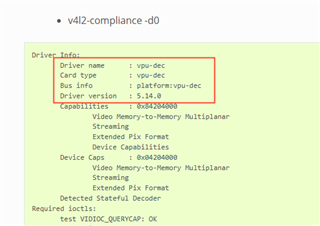
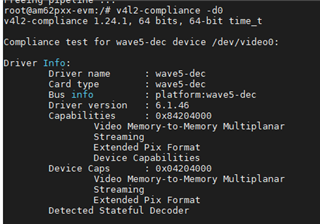
I want do playback a Mp4 Video
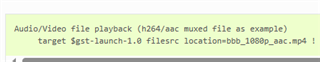

WARNING: erroneous pipeline: no element "faad"
then,i remove faad,

Could you kindly help have a look at this case and give the solution?
Many thanks!



