Hi
How to flash the IBL ( Intermediate Boot loader ) into EEPROM and how to flash the application binary into NOR?
How to boot the IBL + Application binary? on C6657 EVM using CCS 9.3
Regards
Shankari G
This thread has been locked.
If you have a related question, please click the "Ask a related question" button in the top right corner. The newly created question will be automatically linked to this question.
Hi
How to flash the IBL ( Intermediate Boot loader ) into EEPROM and how to flash the application binary into NOR?
How to boot the IBL + Application binary? on C6657 EVM using CCS 9.3
Regards
Shankari G
How to flash the IBL ( Intermediate Boot loader ) into EEPROM and how to flash the application binary into NOR?
How to boot the IBL + Application binary? on C6657 EVM using CCS 9.3
Pre-requisite
Step1: -- Building IBL
1. Build the IBL by following these links :-
To build IBL in Windows-10 - [FAQ] PROCESSOR-SDK-C665X: IBL Build Steps on Windows 10 (Processor family: C665x) - Processors forum - Processors - TI E2E support forums
To build IBL in Linux- [FAQ] PROCESSOR-SDK-C665X: IBL Build Steps on Linux (Ubuntu) (Processor family: C665x) - Processors forum - Processors - TI E2E support forums
2. After building the IBL, "i2crom_0x51_c6657_le.bin", IBL-binary will be generated at C:\ti\pdk_c665x_2_0_16\packages\ti\boot\ibl\src\make\bin
Step2: -- Flashing IBL
a. Set the DIP switch into "NO-BOOT" mode. "SW3 and SW5"
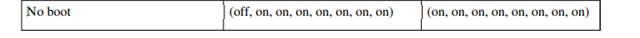
b. Modify the eepromwriter_input.txt located at "C:\ti\pdk_c665x_2_0_16\packages\ti\boot\writer\eeprom\evmc6657l\bin"
file_name = i2crom.bin
bus_addr = 0x51
start_addr = 0
swap_data = 0
c. Flashing steps as follows ( Flashing IBL into EEPROM using EEPROM writer)
If it succeeds, the console will print “EEPROM programming completed successfully”
Step 3 - Booting IBL:
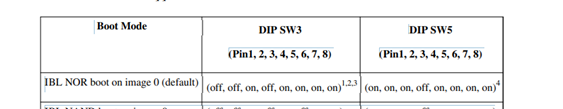

Step 4 - Flashing app
1. The sample binary taken for this demonstration is UART_BasicExample_C6657_c66xTestProject.
2. Located at C:\ti\pdk_c665x_2_0_16\packages\MyExampleProjects\UART_BasicExample_C6657_c66xTestProject
3. Build and create the app binary using CCS 9.3
4. App binary, UART_BasicExample_C6657_c66xTestProject.out will be located at "C:\ti\pdk_c665x_2_0_16\packages\MyExampleProjects\UART_BasicExample_C6657_c66xTestProject\Debug\"
5. Flashing app binary into NOR-memory using NOR-writer.
If it succeeds, the console will print “NOR programming completed successfully”
Step 5 - Booting IBL + app binary
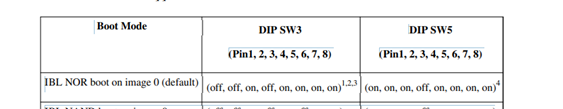
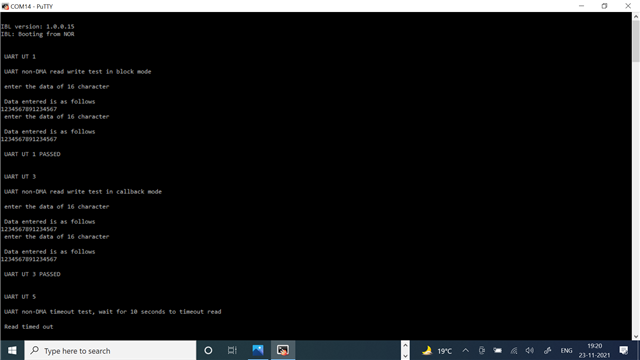
Video -material:-
Regards
Shankari G