Other Parts Discussed in Thread: 66AK2E05
How to update the firmware for XDS200 On-board debug emulator in the K2E Family( 66AK2E02 and 66AK2E05 ) and the C6657 family (C6652, C6654, C6655, and C6657)?
This thread has been locked.
If you have a related question, please click the "Ask a related question" button in the top right corner. The newly created question will be automatically linked to this question.
Other Parts Discussed in Thread: 66AK2E05
How to update the firmware for XDS200 On-board debug emulator in the K2E Family( 66AK2E02 and 66AK2E05 ) and the C6657 family (C6652, C6654, C6655, and C6657)?
How to update the firmware for XDS200 On-board debug emulator in the K2E Family( 66AK2E02 and 66AK2E05 ) and the C6657 family (C6652, C6654, C6655, and C6657)?
Connection details:

Please follow the steps shown in the video,
Steps to install the latest firmware for XDS 200 On-board emulator for C665x ( C6652, C6654, C6655, and C6657 )Family K2E EVM Family. ( 66AK2E02 and 66AK2E05 ).

xds2xx_conf get xds2xxu 0 xds2xx_conf update xds2xxu 0 xds200_firmware_v1009.bin xds2xx_conf program xds2xxu 0 xds2xx_cpld_v1009.xsvf xds2xx_conf boot xds2xxu 0 xds2xx_conf get xds2xxu 0
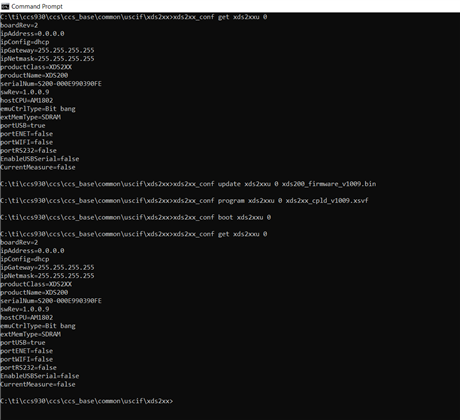
Please follow the link for queries regarding commands, https://software-dl.ti.com/ccs/esd/documents/xdsdebugprobes/emu_xds200.html#if-you-have-a-single-xds200-connected-via-usb-
Latest firmware (EMUPACK) download link: https://software-dl.ti.com/ccs/esd/documents/xdsdebugprobes/emu_xds_software_package_download.html
Thanks,
Rajarajan U