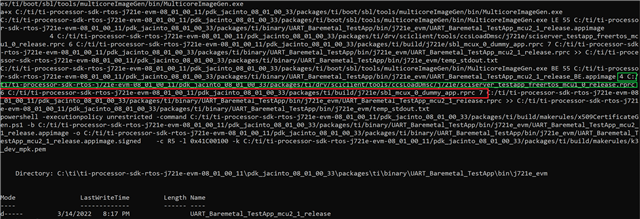Part Number: TDA4VM
Hi,
Section “6.3.3.2” of TDA4VM TRM states:
“In split mode, each R5F core works completely independent from the other (asymmetric multi-processing, or AMP). Each core uses its own RAMs and interfaces, with no coherence between the two cores. The only restriction is that CPU0 must be in a higher power/reset state than CPU1. For instance, CPU1 cannot be out of reset if CPU0 is not.”
I am building an application for MCU2_1. How can I achieve the above condition to boot the application on MCU2_1