HI,
How to flash the u-boot into SPI of K2E ?? using PROCESSOR-SDK-LINUX-K2E
Regards
Shankari G
This thread has been locked.
If you have a related question, please click the "Ask a related question" button in the top right corner. The newly created question will be automatically linked to this question.
HI,
How to flash the u-boot into SPI of K2E ?? using PROCESSOR-SDK-LINUX-K2E
Regards
Shankari G
Pre-requisite
Steps:
1. copy u-boot from the built image folder to the tftp boot folder.
====================================================
shankari@shankari-Latitude-E7470:~/ti-processor-sdk-linux-k2e-evm-06.03.00.106/board-support/u-boot-2019.01+gitAUTOINC+333c3e72d3-g333c3e72d3$ cp -rf u-boot-spi.gph /tftpboot/u-boot-spi_shank.gph
2. host/server network configuration - Set the ip address manually.
======================================================
shankari@shankari-Latitude-E7470:~/ti-processor-sdk-linux-k2e-evm-06.03.00.106/board-support/linux-4.19.94+gitAUTOINC+be5389fd85-gbe5389fd85$ ifconfig
enp0s31f6: flags=4163<UP,BROADCAST,RUNNING,MULTICAST> mtu 1500
ether d4:81:d7:d1:60:e8 txqueuelen 1000 (Ethernet)
RX packets 0 bytes 0 (0.0 B)
RX errors 0 dropped 0 overruns 0 frame 0
TX packets 136 bytes 25658 (25.6 KB)
TX errors 0 dropped 0 overruns 0 carrier 0 collisions 0
device interrupt 16 memory 0xe1200000-e1220000
lo: flags=73<UP,LOOPBACK,RUNNING> mtu 65536
inet 127.0.0.1 netmask 255.0.0.0
inet6 ::1 prefixlen 128 scopeid 0x10<host>
loop txqueuelen 1000 (Local Loopback)
RX packets 4450 bytes 303900 (303.9 KB)
RX errors 0 dropped 0 overruns 0 frame 0
TX packets 4450 bytes 303900 (303.9 KB)
TX errors 0 dropped 0 overruns 0 carrier 0 collisions 0
wlp1s0: flags=4163<UP,BROADCAST,RUNNING,MULTICAST> mtu 1500
inet 192.168.43.191 netmask 255.255.255.0 broadcast 192.168.43.255
inet6 2401:4900:25ee:4e4:f042:bcd8:59e2:22ef prefixlen 64 scopeid 0x0<global>
inet6 2401:4900:25ee:4e4:d77:bf2e:aded:87af prefixlen 64 scopeid 0x0<global>
inet6 fe80::491f:2f81:870:f42a prefixlen 64 scopeid 0x20<link>
ether 14:ab:c5:a1:2a:70 txqueuelen 1000 (Ethernet)
RX packets 633979 bytes 838345136 (838.3 MB)
RX errors 0 dropped 0 overruns 0 frame 0
TX packets 191510 bytes 23601148 (23.6 MB)
TX errors 0 dropped 0 overruns 0 carrier 0 collisions 0
==================================================
No Ip address is set above, so pls set manually like below.
==================================================
sudo ifconfig enp0s31f6 10.100.1.10 up
ifconfig
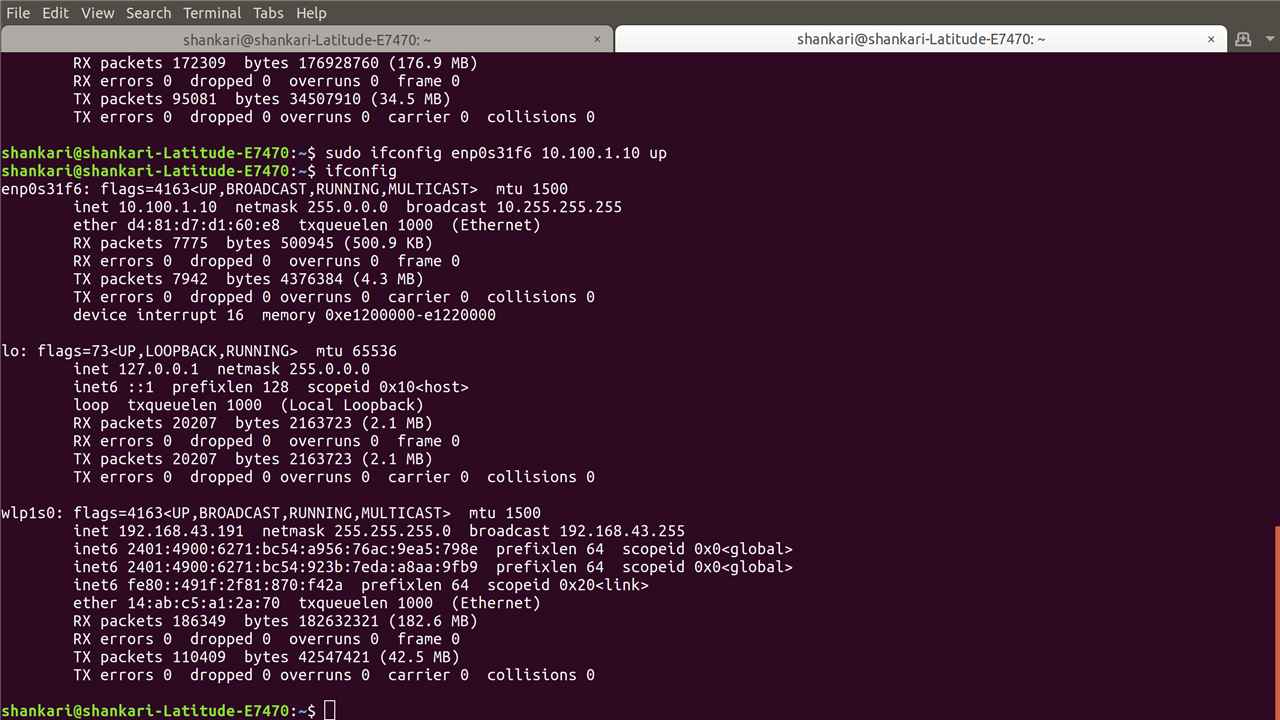
3. On device - terminal, please set the environment variables such as serverip and EVM's ipaddress like below.
==========================================================================================
K2E EVM # setenv ethact K2F_EMAC0 --- down port
K2E EVM # setenv ethact K2E_EMAC1 --- top port
K2E EVM # setenv eth1addr 01:02:03:04:05:06
K2E EVM # setenv eth2addr 01:02:03:04:05:07
K2E EVM # setenv ipaddr 10.100.1.11
K2E EVM # setenv serverip 10.100.1.10
K2E EVM # saveenv
K2E EVM # ping 10.100.1.10
Using K2E_EMAC1 device
host 10.100.1.10 is alive
4. Issue tftpboot command
======================
K2E EVM # tftpboot 0x88000000 u-boot-spi_shank.gph
Using K2E_EMAC1 device
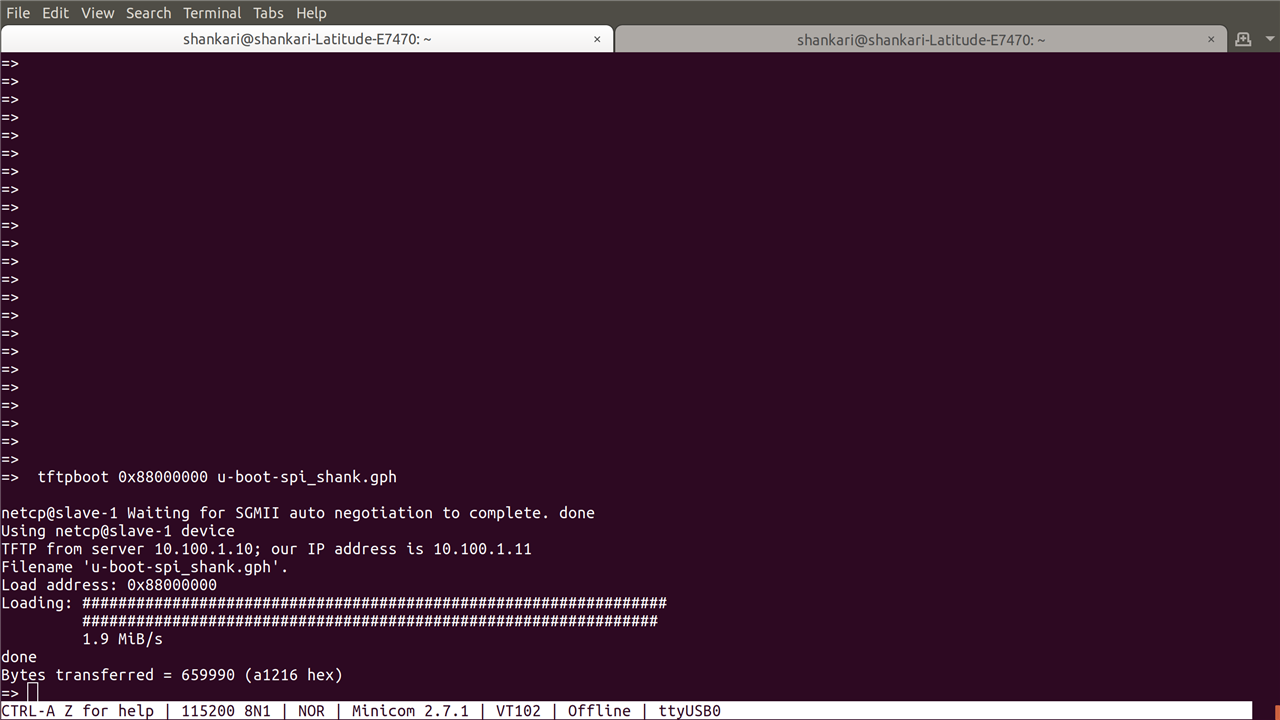
---
Please get the size of the u-boot and change the offset accordingly.
For example, the size of the u-boot image size is 0xa1216 and for spi flashing, the size used approximately is 0x100000 ( adding some buffer memory and rounded off the value. These adding buffer and rounding off is not necessary for SPI-flash. You can use the size, 0Xa1216, directly.
May be for NAND with ECC, it might be meaning ful.
---
5 Flashing uboot into SPI:
===================
K2E EVM # sf probe
SF: Detected N25Q128A with page size 64 KiB, total 16 MiB
(Offset depends on u-boot image size )
K2E EVM # sf erase 0 0x100000
K2E EVM # sf write 0x88000000 0 0x100000
===================
Please have a look at the snapshot for each flashing steps.
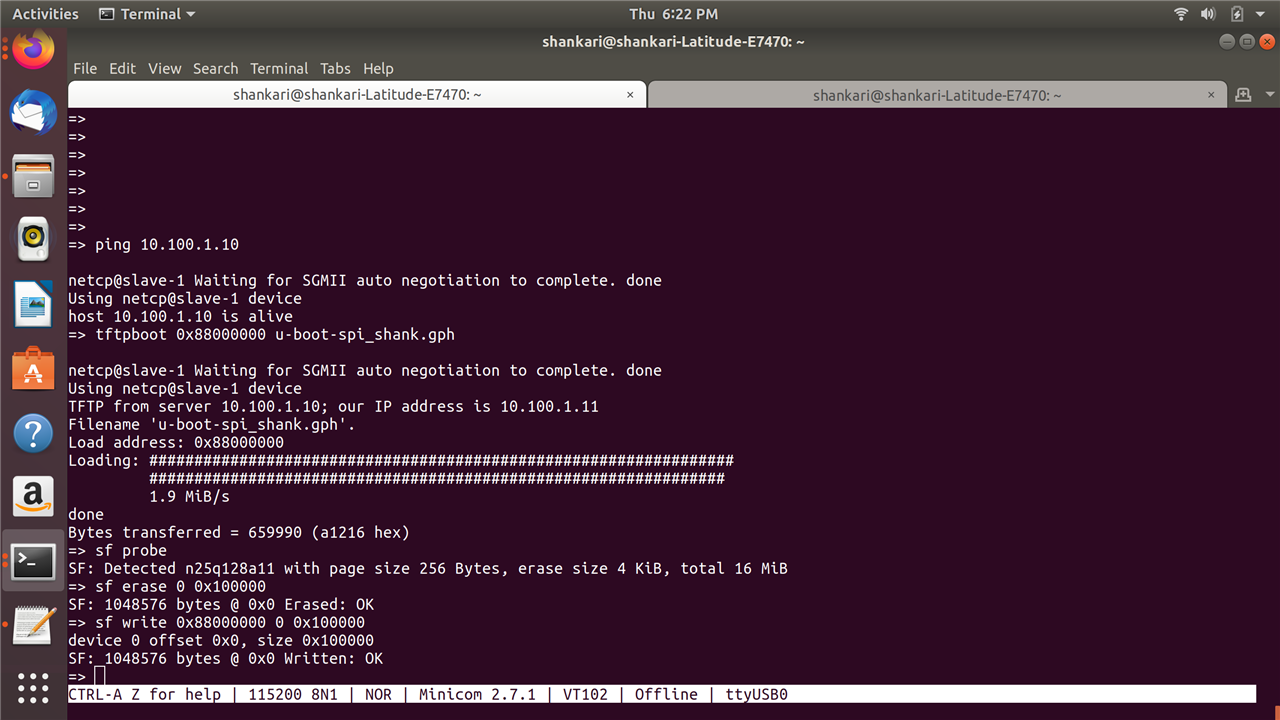
-----------------------------------
DIP SWITCH setting
SW1 : 0 0 1 0
Press powerON reset button
The newly built u-boot will get booted from the SPI flash
Please verify the Date and timestamp of the u-boot built with the output messages from the device-terminal.
For example, I built the u-boot on 14 May 2022 , and here it shows the same date, 14 May 2022
---------------------------------------
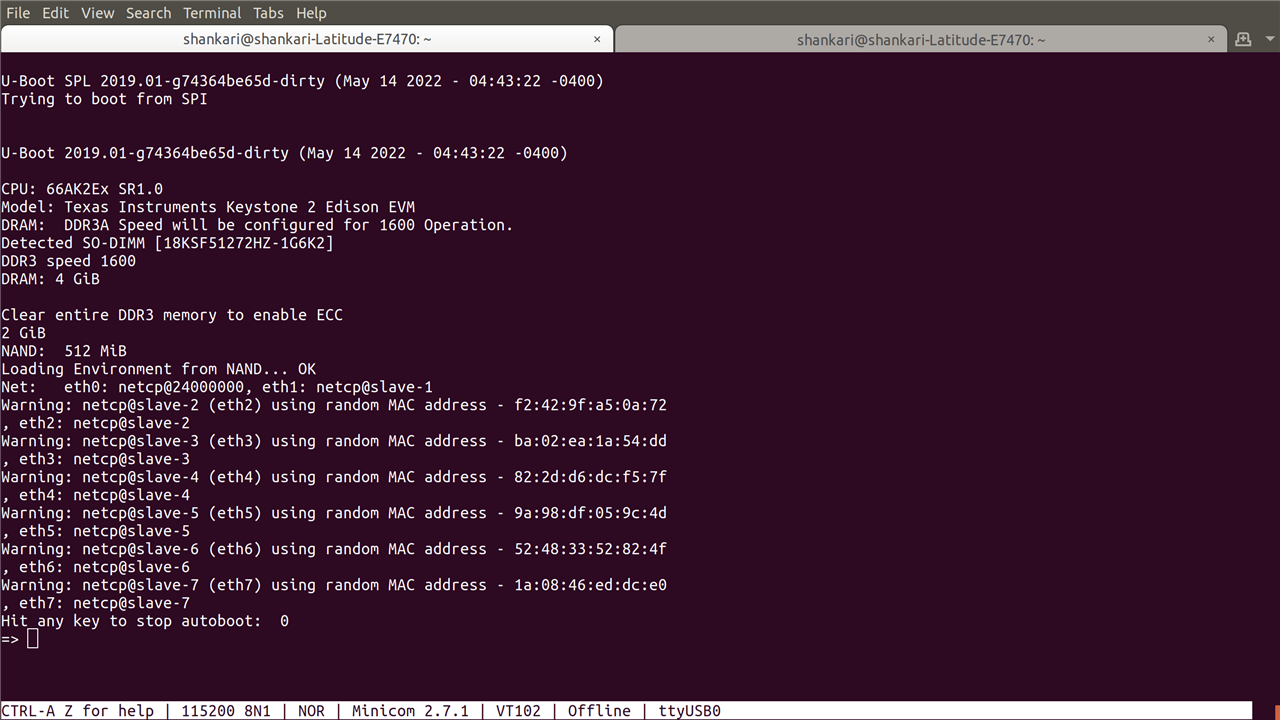
Regards
Shankari G