Hi,
How to flash the SBL ( Secondary Boot loader ) into NOR and how to flash the application binary into NOR? How to boot the SBL + Application binary? on K2H board.
This thread has been locked.
If you have a related question, please click the "Ask a related question" button in the top right corner. The newly created question will be automatically linked to this question.
Hi,
How to flash the SBL ( Secondary Boot loader ) into NOR and how to flash the application binary into NOR? How to boot the SBL + Application binary? on K2H board.
How to flash the SBL ( Secondary Boot loader ) into NOR and how to flash the application binary into NOR? How to boot the SBL + Application binary? on K2H board.
Pre-requisite
Step1:
1. Using CCS, build the UART_BasicExample_K2H_c66xTestProject and create a ".OUT" ----> "UART_BasicExample_K2H_c66xTestProject.out"
Step2:
1. copy the .out file, UART_BasicExample_K2H_c66xTestProject.out, from the path -- C:\ti\pdk_k2hk_4_0_16\packages\MyExampleProjects_DSP\UART_BasicExample_K2H_c66xTestProject\Debug into the path ----------------C:\ti\pdk_k2hk_4_0_16\packages\ti\boot\sbl\tools\out2rprc\bin
Step 3:
1. open command prompt
2. Go to path -- C:\ti\pdk_k2hk_4_0_16\packages\ti\boot\sbl\tools\out2rprc\bin
C:\Users\Admin>cd C:\ti\pdk_k2hk_4_0_16\packages\ti\boot\sbl\tools\out2rprc\bin
3. In command line execute the out2rprc to convert the .out into the rprc format
C:\ti\pdk_k2hk_4_0_16\packages\ti\boot\sbl\tools\out2rprc\bin>out2rprc.exe UART_BasicExample_K2H_c66xTestProject.out app.rprc
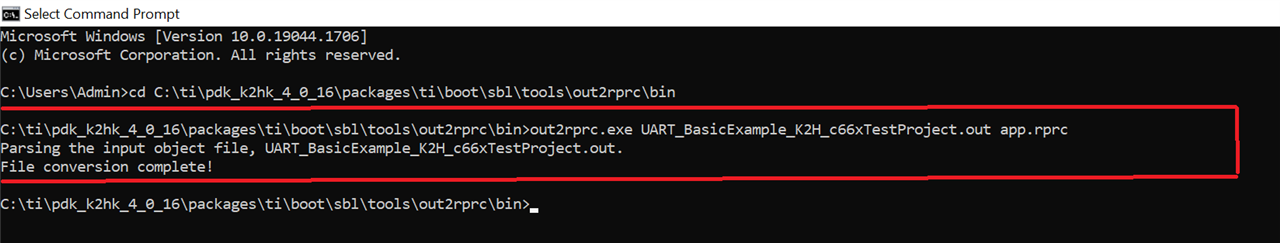
4. Copy the app.rprc from path --- C:\ti\pdk_k2hk_4_0_16\packages\ti\boot\sbl\tools\out2rprc\bin --- into the path C:\ti\pdk_k2hk_4_0_16\packages\ti\boot\sbl\tools\multicoreImageGen\bin
5. In command line execute the MulticoreImageGen.exe to convert the app.rprc into the bootable file format
C:\Users\Admin>cd C:\ti\pdk_k2hk_4_0_16\packages\ti\boot\sbl\tools\multicoreImageGen\bin
C:\ti\pdk_k2hk_4_0_16\packages\ti\boot\sbl\tools\multicoreImageGen\bin>MulticoreImageGen.exe LE 55 app 5 app.rprc
This step will generate the bootable app
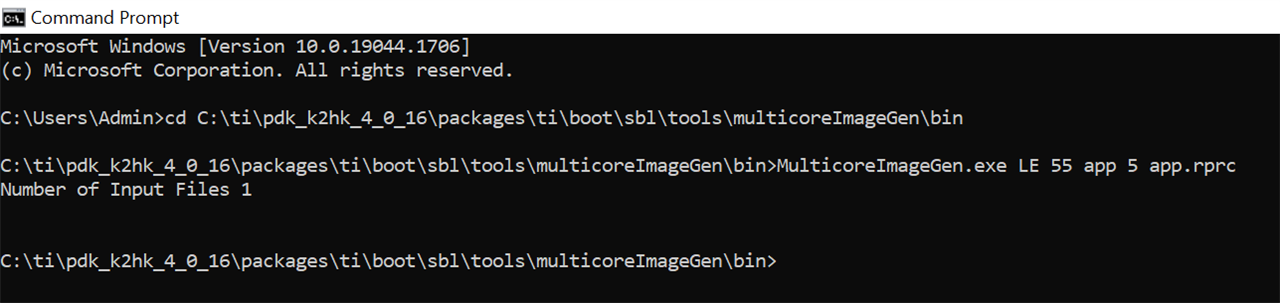
6. copy the app from C:\ti\pdk_k2hk_4_0_16\packages\ti\boot\sbl\tools\multicoreImageGen\bin into the path C:\ti\pdk_k2hk_4_0_16\packages\ti\boot\sbl\tools\flashWriter\spi\bin\evmK2H
7. copy the MLO file ( from the path, "C:\ti\pdk_k2hk_4_0_16\packages\ti\boot\sbl\binary\evmK2H\spi\bin" ---- into the path C:\ti\pdk_k2hk_4_0_16\packages\ti\boot\sbl\tools\flashWriter\spi\bin\evmK2H
8. In k2H board, DIP Switch settings should be SW1 - 0001 - No boot mode.
---> Connect the USB cable for emulator
----> Connect the USB cable for COM port --- > open device manager in your PC --> open putty with the approriate port number.
9. Launch the K2H target configuration file, connect the ARM core first, wait until the gel completes. Connect the dsp core, wait until the gel completes.
10. Load and run the "spi_flash_writer.out " located at C:\ti\pdk_k2hk_4_0_16\packages\ti\boot\sbl\tools\flashWriter\spi\bin\evmK2H.
11. We are done !!
---
12. Power off and put the DIP switch settings to SW1 -- 0010 -- ARM-SPI
----> MLO -- SBL will run on ARM, initialization will happen
----> It jumps to the uart app and runs on DSP.
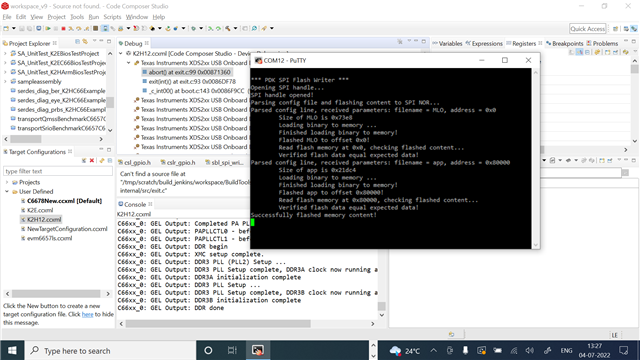
Video for steps 8th - 11th
Video for step - 12th
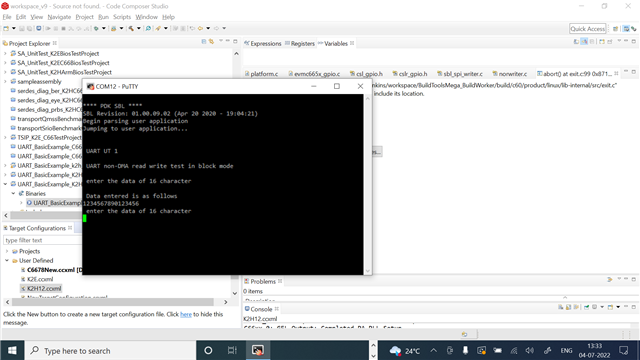
Regards
Shankari G