Other Parts Discussed in Thread: 66AK2H14, , 66AK2H06
How to build Boot Monitor, Linux, Device tree, and Kernel from "Processor-SDK-Linux" for K2H Family devices (EVMK2H, 66AK2H12, 66AK2H06, 66AK2H14)?
This thread has been locked.
If you have a related question, please click the "Ask a related question" button in the top right corner. The newly created question will be automatically linked to this question.
To build Linux for K2H EVM, the following pre-requisites should be met,
Steps:


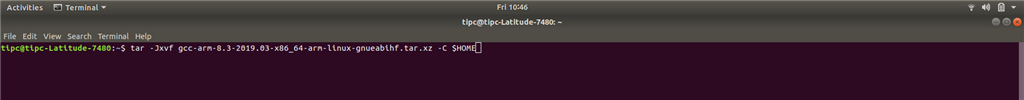
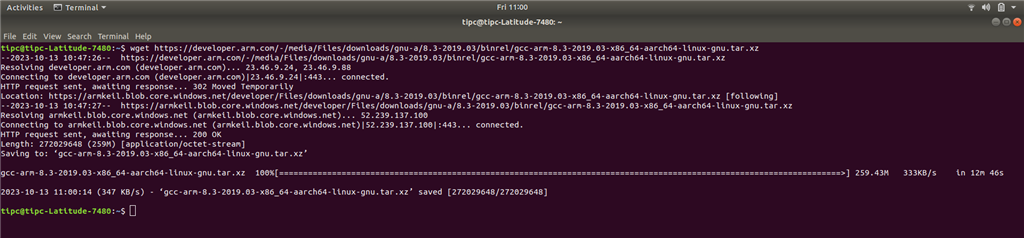
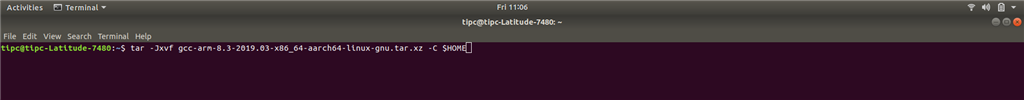
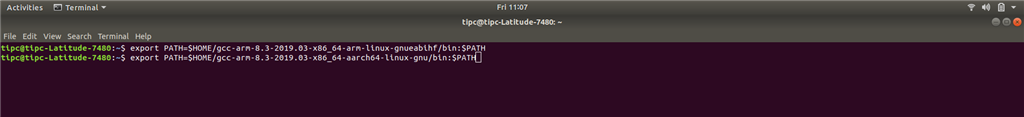
Thanks & Regards,
Rajarajan U