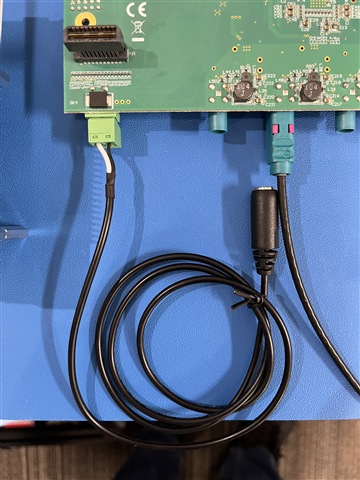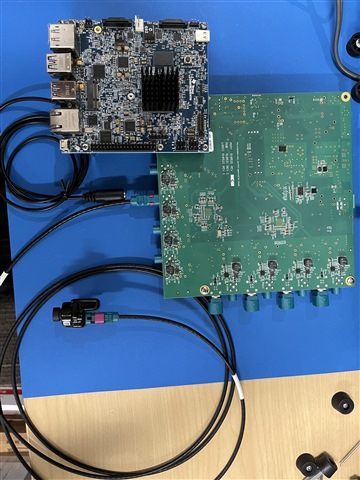I have connected the SK-TDA4VM board with fusion board and IMX390. I am following the SDK documentation on enabling the camera: https://software-dl.ti.com/jacinto7/esd/processor-sdk-linux-sk-tda4vm/08_02_00/exports/docs/getting_started.html#imx390-raw-sensor.
However, I cannot get camera stream from the IMX390. What can I check?