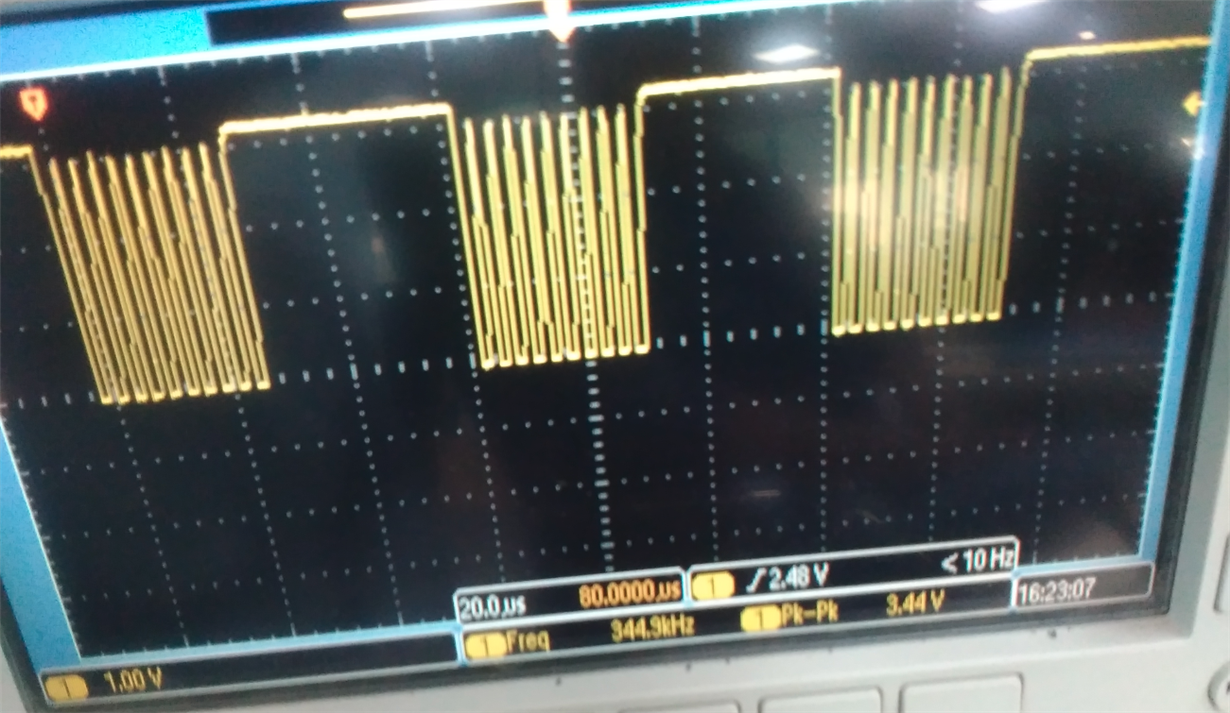Other Parts Discussed in Thread: TPD12S015, TPD12S016
Tool/software: Linux
Hello Everyone,
We have developed our custom board which have same HDMI configurations as per idk except one more control gpio for CT_HPD and LS_OE instead of direct 3.3 volt.
I have also add this pin in dtsi setting and measured using DMM and this pin have 3.3 volt proper.
We have used same dtsi settings as Am5718 idk dtsi for HDMI. But still we have below error...
oot@am57xx-evm:/boot# dmesg | grep HDMi
root@am57xx-evm:/boot# dmesg | grep HDMI
[ 3.584540] omapdss error: HDMI I2C timeout reading EDID
[ 5.779030] omapdss error: HDMI I2C timeout reading EDID
So please help us to solve this issue...
Thanks and best regards
Nikunj Patel