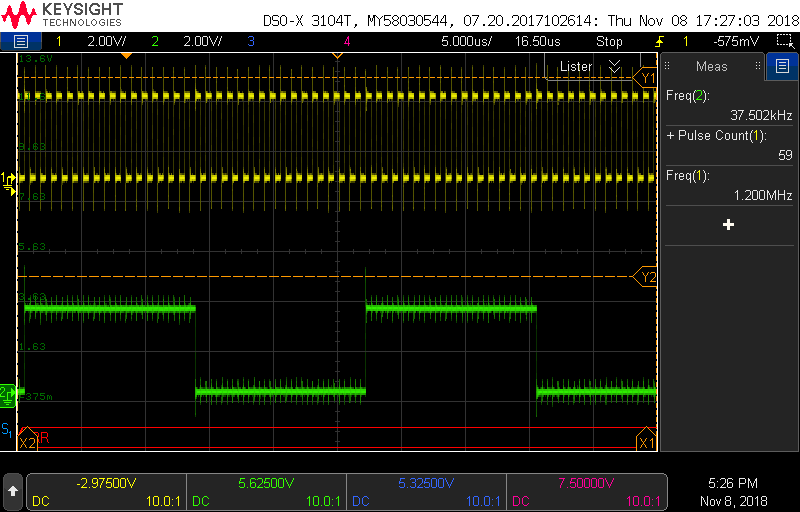Other Parts Discussed in Thread: PCM5102A
Tool/software: Linux
Hi, I'm Roy.
I need to transfer PCM formatted data (8kHz samplerate / 16bit per sample / stereo) via McASP0 on BBB.
I found some articles and apply to my system like below:
- delete McASP0 pinmuxing and related things in am335x-boneblack-common.dtsi.
- add McASP0 pinmuxing and PCM5102a codec binding to am335x-boneblack-pcm5102a-int_clk.dtsi:
&am33xx_pinmux {
mcasp0_pins: mcasp0_pins {
pinctrl-single,pins = <
AM33XX_IOPAD(0x990, PIN_OUTPUT_PULLDOWN | MUX_MODE0) /* mcasp0_aclkx.mcasp0_aclkx */
AM33XX_IOPAD(0x994, PIN_OUTPUT_PULLDOWN | MUX_MODE0) /* mcasp0_fsx.mcasp0_fsx */
AM33XX_IOPAD(0x998, PIN_INPUT_PULLDOWN | MUX_MODE0) /* mcasp0_axr0.mcasp0_axr0 */
AM33XX_IOPAD(0x99c, PIN_OUTPUT_PULLDOWN | MUX_MODE2) /* mcasp0_ahclkr.mcasp0_axr2*/
>;
};
mcasp0_pins_sleep: mcasp0_pins_sleep {
pinctrl-single,pins = <
AM33XX_IOPAD(0x990, PIN_INPUT_PULLDOWN | MUX_MODE7)
AM33XX_IOPAD(0x994, PIN_INPUT_PULLDOWN | MUX_MODE7)
AM33XX_IOPAD(0x998, PIN_INPUT_PULLDOWN | MUX_MODE7)
AM33XX_IOPAD(0x99c, PIN_INPUT_PULLDOWN | MUX_MODE7)
>;
};
};
&mcasp0 {
#sound-dai-cells = <0>;
pinctrl-names = "default";
pinctrl-0 = <&mcasp0_pins>;
pinctrl-1 = <&mcasp0_pins_sleep>;
status = "okay";
op-mode = <0>; /* MCASP_IIS_MODE */
tdm-slots = <2>;
/* 4 serializers */
serial-dir = < /* 1 TX 2 RX 0 unused */
2 0 1 0
>;
rx-num-evt = <32>;
tx-num-evt = <32>;
};
/ {
pcm5102a: pcm5102a {
compatible = "ti,pcm5102a";
};
clk_mcasp0_fixed: clk_mcasp0_fixed {
#clock-cells = <0>;
compatible = "fixed-clock";
clock-frequency = <4096000>;
};
clk_mcasp0: clk_mcasp0 {
#clock-cells = <0>;
clocks = <&clk_mcasp0_fixed>;
};
sound {
compatible = "ti,pcm5102a-evm-audio";
ti,model = "TI PCM5102A";
ti,audio-codec = <&pcm5102a>;
ti,mcasp-controller = <&mcasp0>;
ti,codec-clock-rate = <4096000>;
sound1_master: simple-audio-card,cpu {
sound-dai = <&mcasp0>;
clocks = <&clk_mcasp0>;
};
simple-audio-card,codec {
sound-dai = <&pcm5102a>;
};
};
};
- And include this dts to am335x-boneblack.dts
The PCM5102A codec is detected on my BBB with above and I execute below command:
# aplay ~/1kHz_sinewave_8000_16.wav
I expect FSX is 8kHz but the FSX is 24kHz (three times). When I try with 16kHz sampled, FSX is 48kHz (three times). Is it okay?
Can I get your opinion about this issue?
Thanks,
Roy.