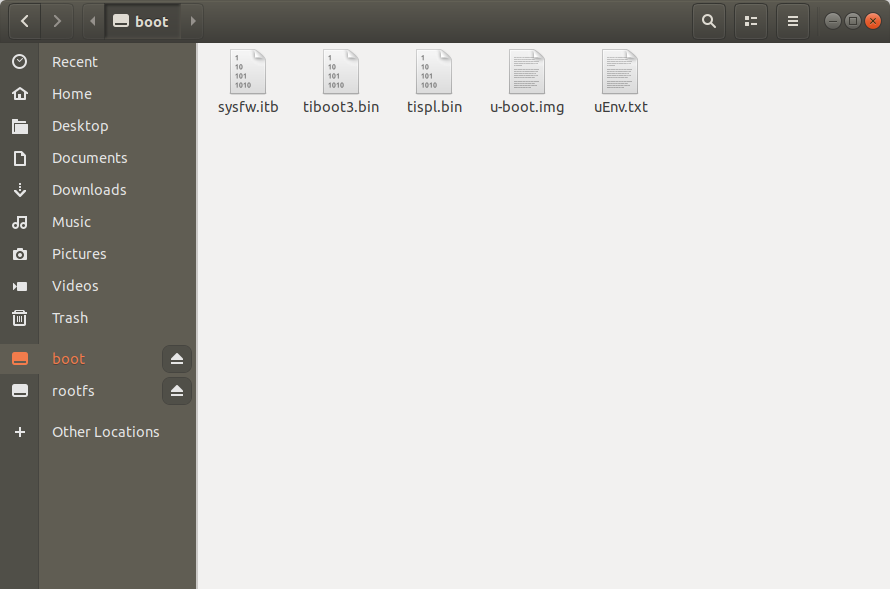Part Number: TMDX654GPEVM
Tool/software: Linux
Hello,
I was following the guide 
The video details on how to start the processor-sdk build and once it's done it points to tisdk/build/arago-tmp-external-linaro-toolchain/deploy/images/am65xx-evm
However, I don't see MLO file in this directory like in this video.
Does AM65xx support MLO?
My main objective is to get the custom image on the SD card.
Thanks,
Prateek