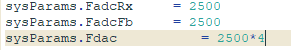After completing the setup according to the AFE7950EVM & TSW14J57 Bringup guide, and setting NCO: 9.5GHz,
Input Freq: 9.52GHz in step 8, a peak appeared at 20MHz as shown in the figure.
After that, when I set NCO:9GHz and Input Freq:9.02GHz, there was no peak at 20MHz.
I think the peak appears at Input Freq - NCO, am I wrong?
Or is it necessary to change the parameters on the Latte side as well?
Also, if I want to change the sampling rate, do I need to do anything with the Latte?
I change the sampling rate while keeping the input signal as it is, the signal will not be visible.