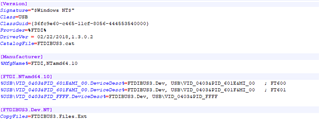Hello,
I am trying to set up the AFE7950EVM through the latte GUI. During installation, I noticed something odd with the D3XX Driver installation. The installation said no devices for update present. Latte installed and I am able to run the setup script for the EVM without error, however whenever I attempt to bring up the device through iGUI I end up with an error where no FTDI device is connected. Added below are screenshots of the D3XX Driver installer and the error message from the console when I attempt to bring up the device. I have attempted setting this up on multiple different computers and achieve the same result across all computers. I have attempted different USB Ports, attempted through USB3.0 and 2.0 ports and all are the same. The EVM is running on its own attempting to replicate the setup in this ti document. Any help would be appreciated!
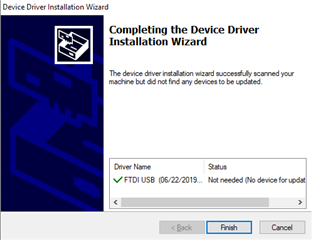
EDIT: Just to add some clarity, I do have drivers to communicate with the device. When trying to download drivers for the FT4232H chip, it would only accept D2XX Drivers. Added below is a picture of the devices showing up in the device manager and the driver version. I have tried manually adding the D3XX drivers as the new drivers for the device, but it states that I already have the best drivers for the device.
MORE INFO: After using a usbviewer to view the product ID and vendor ID of the FT4232H chip, I ended up digging through the .inf file for the D3XX driver and noticed that the .inf does not specify the vendor id and product id of the FT4232H Chip as seen below. The vendor ID(for FTDI) is 0x0403 and the Product ID is 0x6011. As seen below there is no usb device specified for that combination.