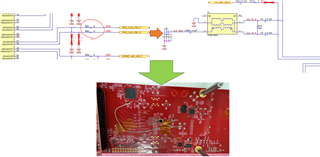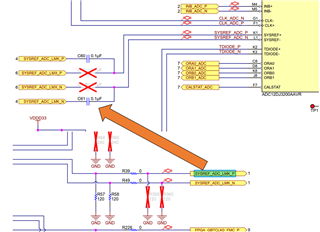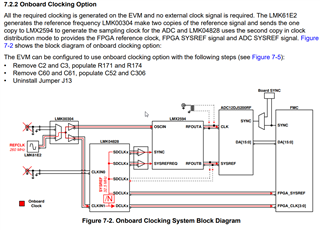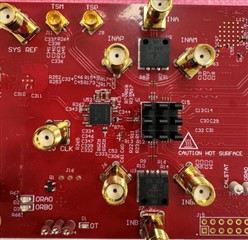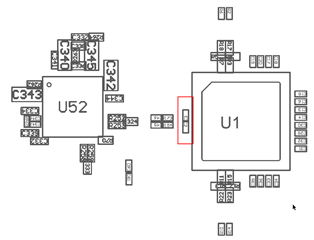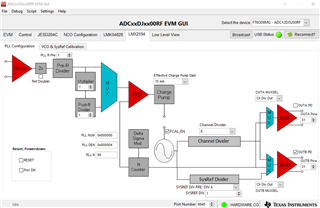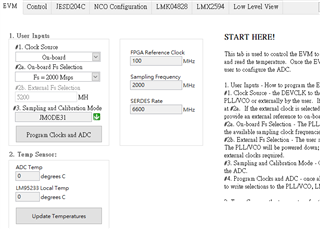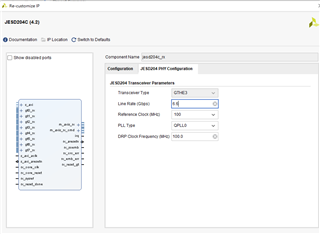Hi
I used ADC12DJ5200RF EVM GUI . and it does not connect with FPGA EVM.
FOLLOWING PIC1 JMODE 1 SETTING , jesd204C's block SERDES PLL LOCKED light on .
but PIC2 JMODE 2 SERDES PLL LOCKED doesn't light on .
what is the different?
and what is the meaning of SERDES PLL LOCKED ?
PIC1 :
PIC2 :