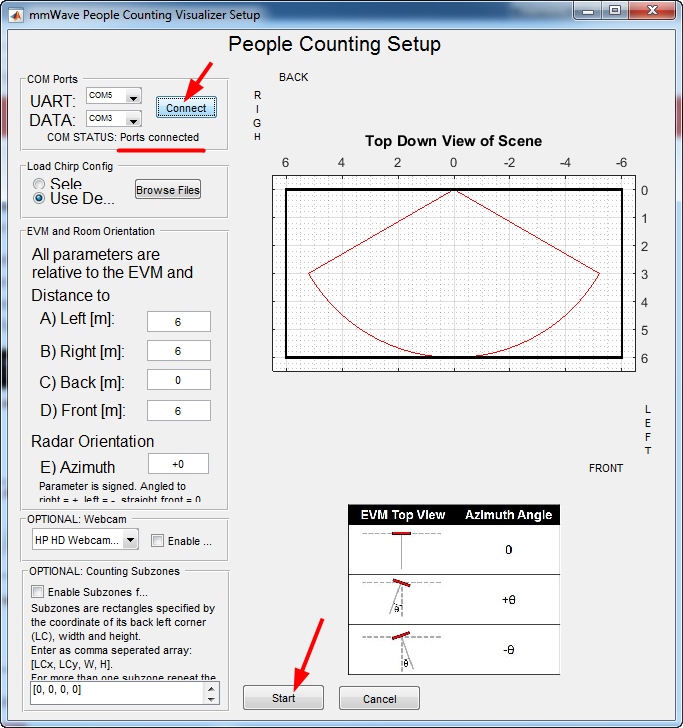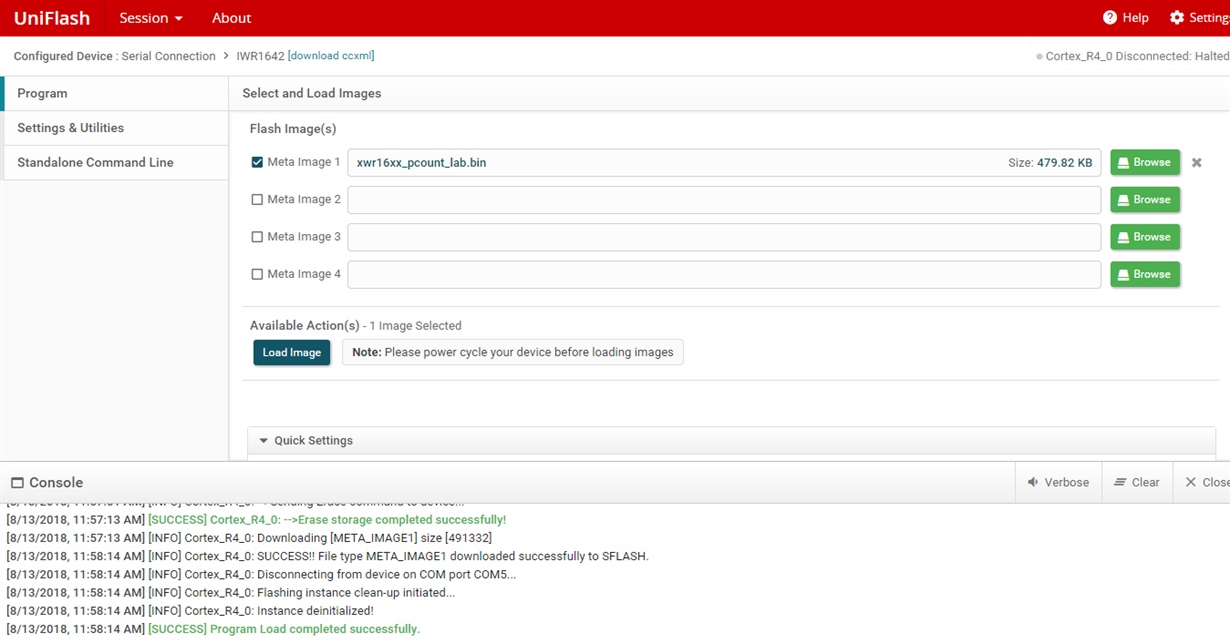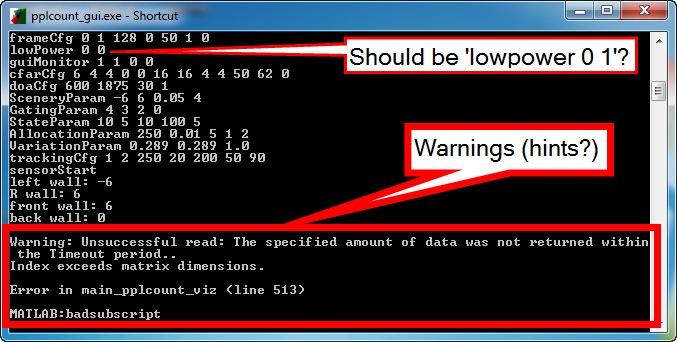Other Parts Discussed in Thread: UNIFLASH
Although my IWR1642BOOST did not have an ES2.0 sticker, the IWR1642 chip indicates it is ES 2.0. A windows 7 box is configured with:
- mmwave industrial toolbox 2.5.1 (requires ES2.0 IWR1642BOOST)
- Matlab Runtime 2017a (9.2)
MCR_R2017a_win64_installer.exe 490156307919d5f43dd2c4764eb76c9d
- Uniflash 4.4.0
- mmwave_SDK 02_00_00_04
Attempt to run C:\ti\mmwave_industrial_toolbox_2_5_1__win\mmwave_industrial_toolbox_2_5_1\labs\lab0011-pplcount\lab0011_pplcount_quickstart\pplcount_gui.exe have failed (crashed).
Successful Uniflash: xwr16_pcount_lab:
Visualizer is connected to EVM:
Demo error \ crash message:
What questions need to be asked to diagnose the root cause of the issue? Looking forward to any good questions and diagnostics.