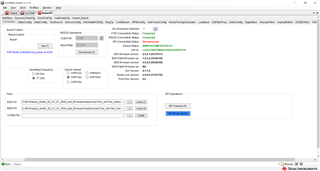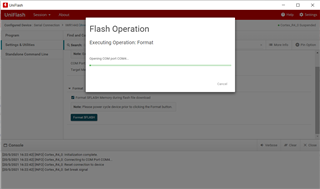Other Parts Discussed in Thread: IWR1443, UNIFLASH
Hi Team,
Asking for your assistance on our customer's query concerning the use of mmWave studio. They're currently using DCA1000EMV with IWR1443BOOST. When using mmWave studio they're unable to load MSS firmware. The version they were able to load was 0.0.0.0 but the SPI Connect couldn't work. They've shared a couple of E2E threads below having similar problem but the mentioned workarounds does not work. They've also tried different versions of mmWave studio with different firmwares (also the firmware of the others versions) but to no avail.
https://e2e.ti.com/support/sensors-group/sensors/f/sensors-forum/896927/dca1000evm-mss-power-up-async-event-was-not-received-cannot-connect-to-spi
https://e2e.ti.com/support/sensors-group/sensors/f/sensors-forum/867127/awr1443boost-status-failed-error-type-resp-timeout-and-mss-power-up-async-event-was-not-received
Thanks in advance!
Kind Regards,
Jejomar