Other Parts Discussed in Thread: PGA460
Hi team,
I am not familiar with PGA460-Q1, could you help resolve the following issues for the customer by any chance?
Now, one of our customers debugs with TI’s EXP430F5529LP + PGA460 mother board + PGA460 daughter card, and after adjusting the Time Varying Gain, the Data Monitor window screenshot is as follows:
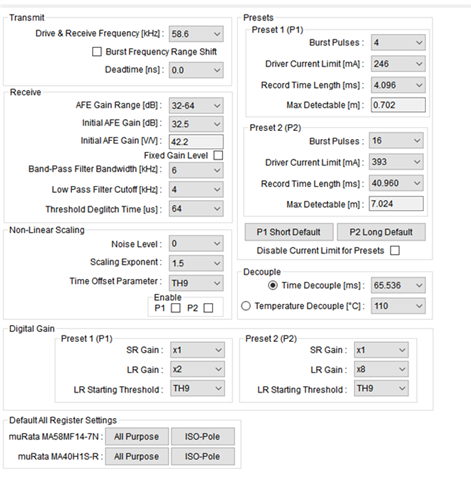
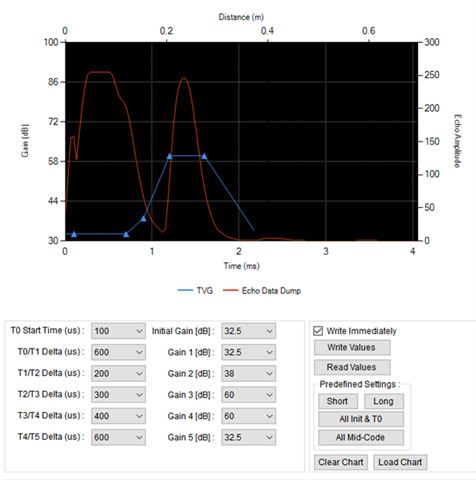
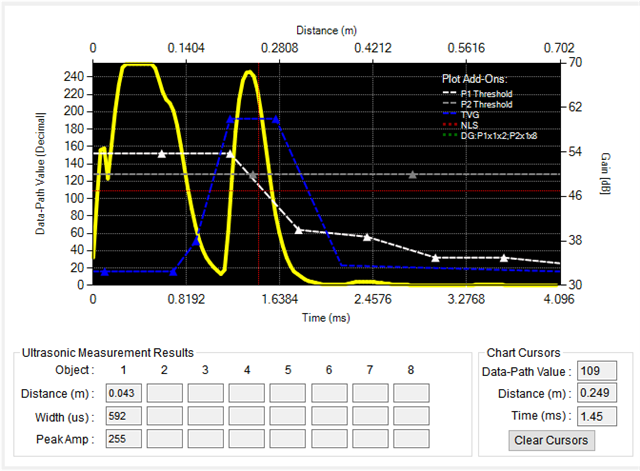
What causes the left half of the yellow waveform to be wide? It's difficult to change its width. Is its width the time width of the transmitted wave? How can I adjust it to narrow it?
How can I adjust to detect objects within 20cm?
Best Regards,
Amy Luo


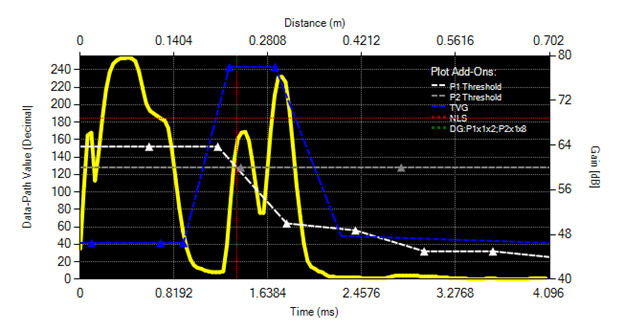
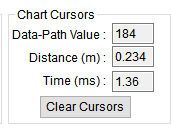
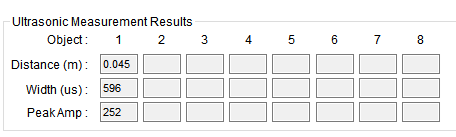
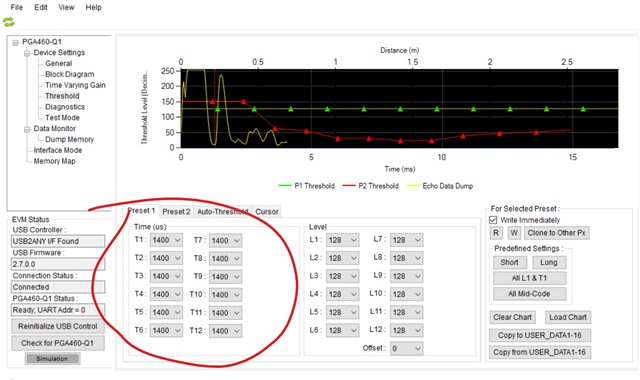 \If they set the time for the threshold past the time of the ringing period then this will correct this issue.
\If they set the time for the threshold past the time of the ringing period then this will correct this issue.