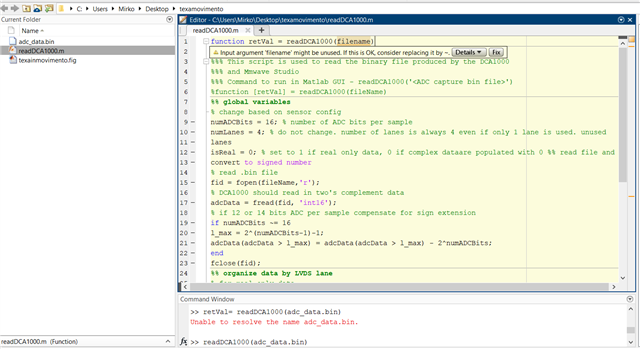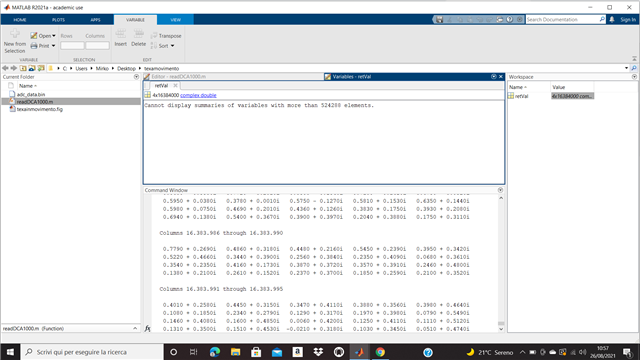Hi,
Good Day. I have a customer who is working with DCA1000EVM. Please see below his query for your reference. Thank you very much.
I used the iwr1443boost sensor together with the dca1000emv for sampling.
I would need to obtain the .mat files relating to the variables represented in the graphs saved by the Matlab / TI software.
I have already read following guide: https://www.ti.com/lit/an/swra581b/swra581b.pdf I used the code on page 15, but an error occurs that I cannot resolve.
I am attaching an image to show the error.
I would like to know how to solve this error and if it is possible to obtain the .mat files related to the variables of the sensor response graphs.
Best Regards,
Ray Vincent