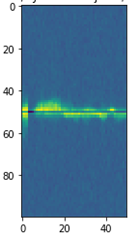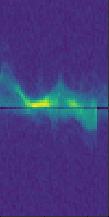Dear Ti team,
I use iwr6843 radar sensor for collecting data for 3 minutes.
The way mmWave studio works is that when there is 1 gigabit of data it creates a new file for storing the new frames.
What I remarked is that between two consecutive files. There are some lost frames.
How can I collect data in a way not to lose any frame?
Kind regards,
Reda