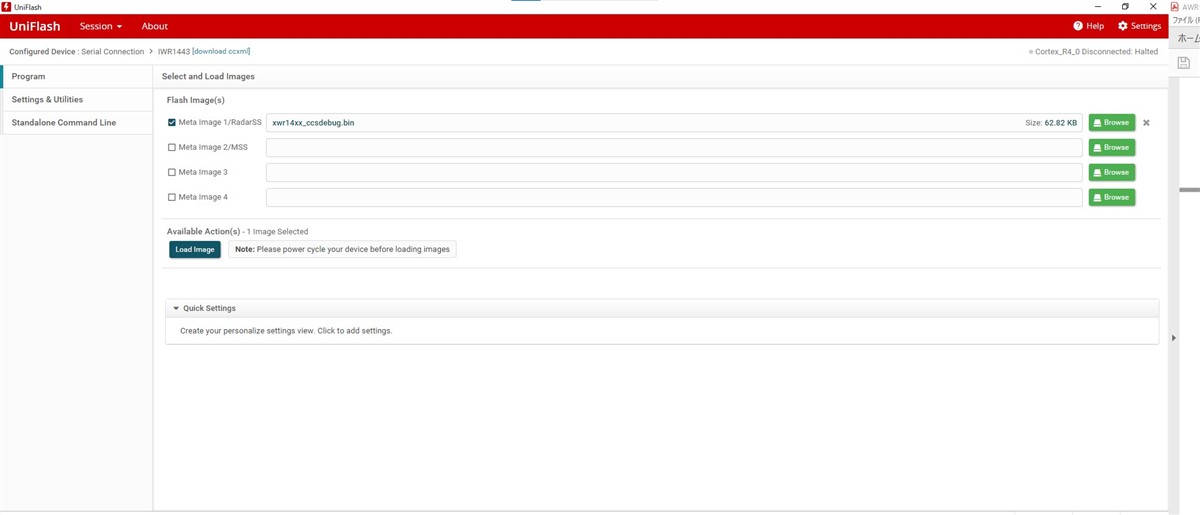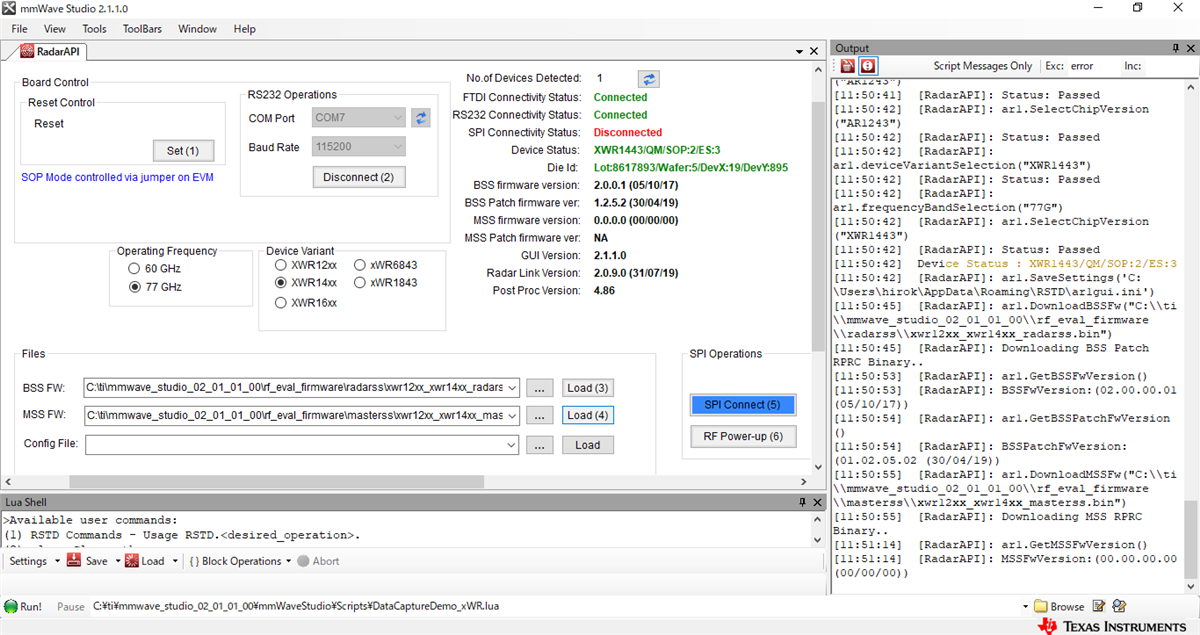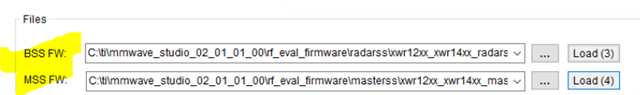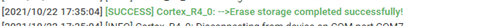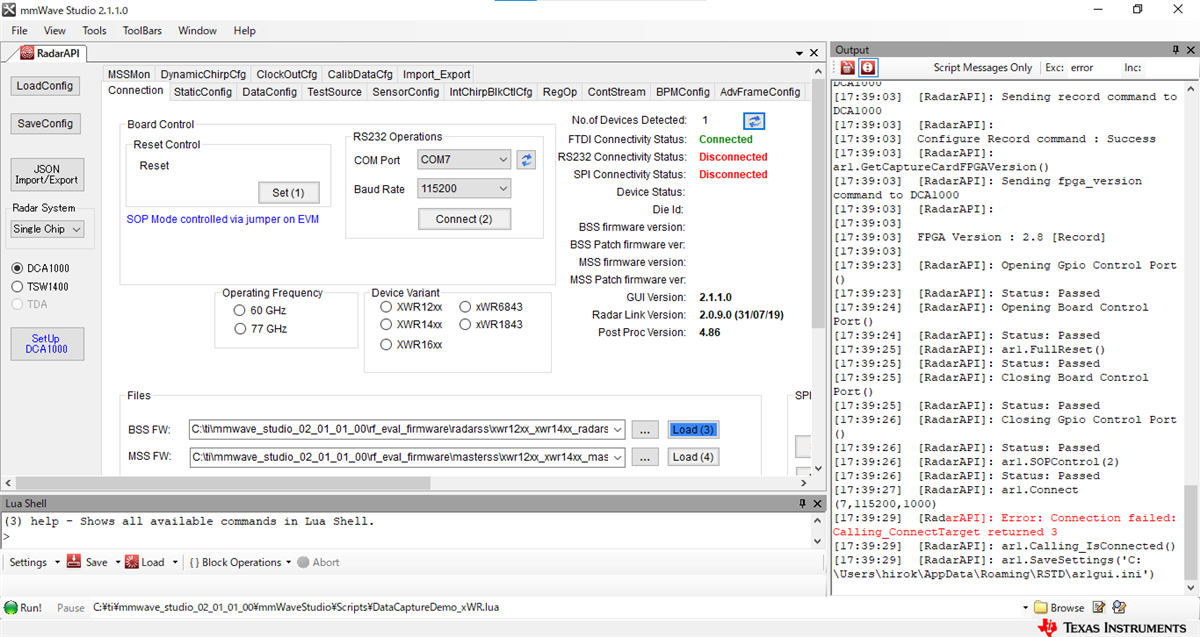Other Parts Discussed in Thread: IWR1443, UNIFLASH
Hello.
I think there is a hardware failure from the E2E post at this URL(https://e2e.ti.com/support/sensors-group/sensors/f/sensors-forum/1040083/iwr1443boost-mss-firmware-version-failure/3850378?tisearch=e2e-quicksearch&keymatch=mss%20firmware#3850378&_ticdt=MTYzNDYyNDE5M3wwMTdjMzU1ZGZjNzkwMDVmOGJmNDcyNDYyZDY4MDUwNzIwMDIyMDZhMDA4NmV8R0ExLjIuMjEzODk1MTk1LjE2MzI5ODI5Mjg).
I don't know if the communication connection between MSS firmwear is bad, the communication connection between IWR1443BOOST and DCA1000 is bad, or other parts are bad,
so please contact me.
Below is a photo.
Best regards.
Hiroki