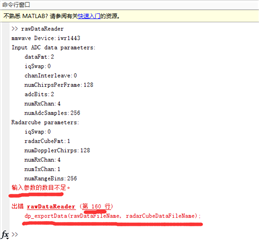Other Parts Discussed in Thread: IWR1443, DCA1000EVM
Dear Engineer,
I'll start with a brief explanation of my situation: I'm using IWR1443BOOST+DCA1000EVN to get the raw data, and I can already generate the raw data store file adc_data.bin. I will describe my problem system once again, hoping to get a good solution.
First of all, the first requirement is: I want to read the raw data dac_data.bin file correctly and convert them to. Mat file format. And I want to be able to get the raw data correctly mapped into the corresponding waveform.
Secondly, after meeting the first requirement, because I set the mode of infinite transmission of millimeter-wave, the amount of original data obtained at one time was relatively large, far exceeding the capacity of 1G, thus generating a series of data storage files such as ADC_data_0. Bin, ADC_data_1. I want to be able to read these files in the correct order and plot them as a continuous waveform.
Thanks.
Regards,