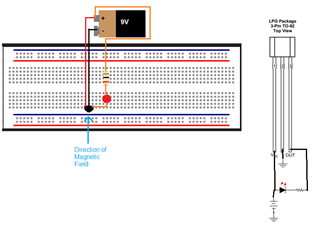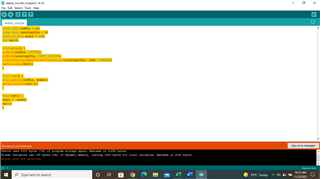Hey everyone, I hope your day is going well. I have a quick question on how to set up my sensor (part number DRV5023AJQLPGM), as I am a novice in this field of electronics and sensors. I am trying to use this sensor, which was recommended to me by a colleague, to detect particles (which I believe this will be able to do according to my calculations), but i am unsure what else I need to do to set this up. A so called breadboard? Some wires? If so, what type? A light so when the sensor goes off I will be able to tell that it did? I am very new to all of this and need advice. Thank you so much for your time, and a response as soon as possible would be very very much appreciated.
-
Ask a related question
What is a related question?A related question is a question created from another question. When the related question is created, it will be automatically linked to the original question.