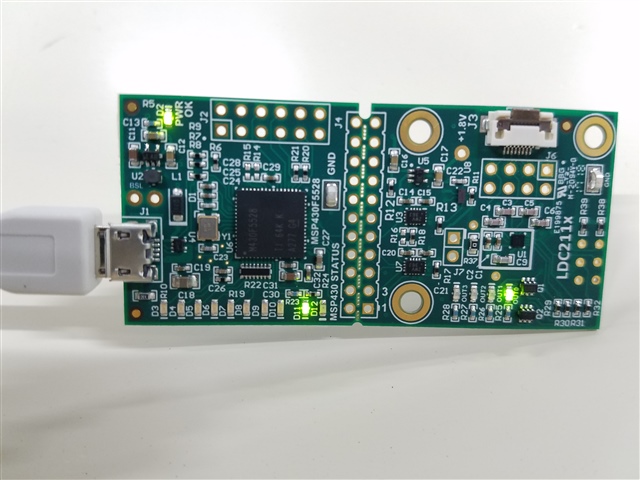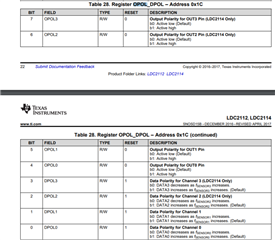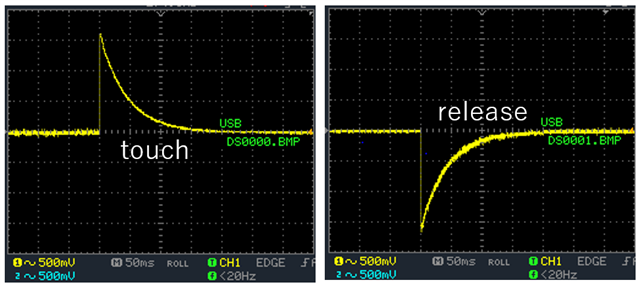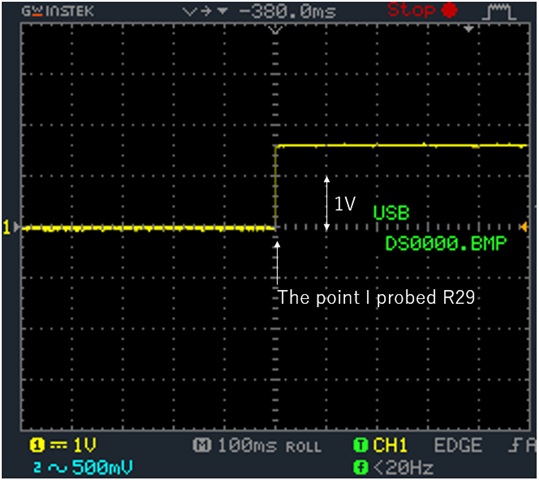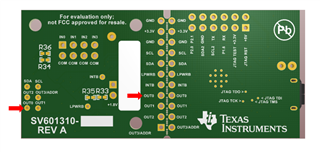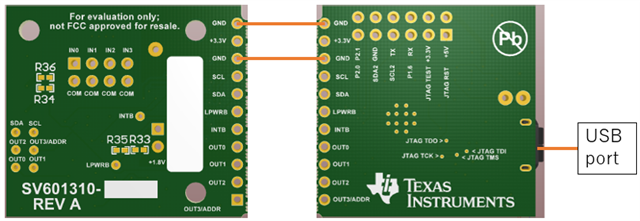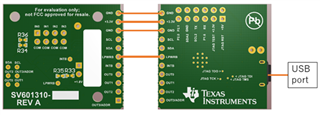Other Parts Discussed in Thread: LDC2114,
Hello,
A problem happened when I used LDC2114EVM. I would like you to give me some advice. I was using LDC2114EVM making trackpad demo. First, LDC2114 worked properly. But not long after that, out0 lighted just when it was connected to USB port. I think out0 should light only while a corresponding sensor is acting. Is this broken? Can you fix it?
Best Regards,