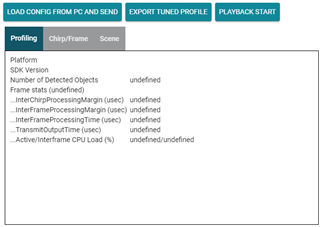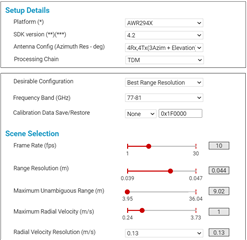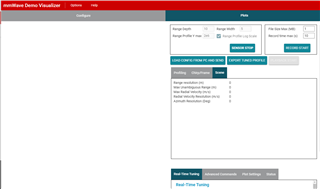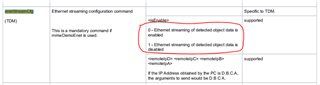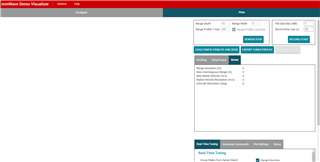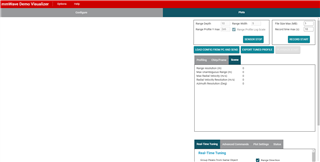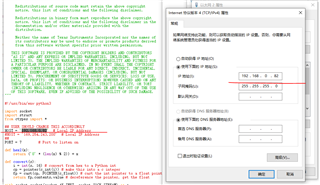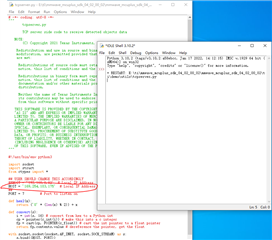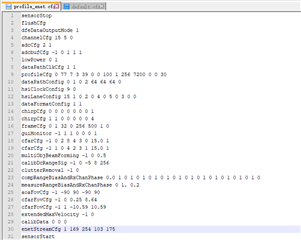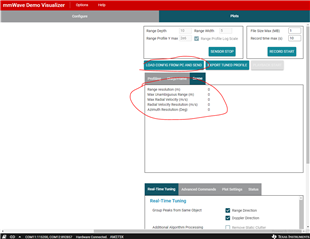Other Parts Discussed in Thread: AWR2944, , AWR2243BOOST, AWR2243, AM2732
Hi,
I was trying to run the OOB demo with ethernet stream. I was not able to get data through the ethernet cable.
Here is what I did
(1) I flashed awr2944_mmw_demoTDMEnet.appimage successfully.
(2) I powered on the device, then connect the usb cable and ethernet cable.
(3) I connect the AWR2944EVM with mmWave Demo Visualizer, with Application port of 115200 and Auxillary Data port of 852272.
(4) I used "queryLocalIP" and got "169.254.243.236"
(5) I changed PC's static IP to "169.254.243.200" with subnet mask "255.255.255.0"
(6) In the terminal of PC, I could ping "169.254.243.236"
(7) I changed the IP in profile "profile_Enet.cfg". Attached here.
% *************************************************************** % Created for SDK ver:04.01 % Created using Visualizer ver:4.1.0.0 % Frequency:77 % Platform:AWR294X % CFG Type: 2 Azim Tx % *************************************************************** sensorStop flushCfg dfeDataOutputMode 1 channelCfg 15 5 0 adcCfg 2 0 adcbufCfg -1 1 1 1 1 lowPower 0 0 profileCfg 0 77 267 7 57.14 0 0 70 1 656 13349 0 0 30 chirpCfg 0 0 0 0 0 0 0 1 chirpCfg 1 1 0 0 0 0 0 4 frameCfg 0 1 16 0 656 500 1 0 lowPower 0 0 guiMonitor -1 1 1 0 0 0 1 cfarCfg -1 0 2 8 4 3 0 15 1 cfarCfg -1 1 0 4 2 3 1 15 1 multiObjBeamForming -1 0 0.5 calibDcRangeSig -1 0 -5 8 256 clutterRemoval -1 0 compRangeBiasAndRxChanPhase 0.0 1 0 1 0 1 0 1 0 1 0 1 0 1 0 1 0 1 0 1 0 1 0 1 0 1 0 1 0 1 0 1 0 measureRangeBiasAndRxChanPhase 0 1.5 0.2 aoaFovCfg -1 -90 90 -90 90 cfarFovCfg -1 0 0 22.88 cfarFovCfg -1 1 -1 1.00 extendedMaxVelocity -1 0 calibData 0 0 0 enetStreamCfg 1 169 254 243 200 sensorStart
(8) I used mmWave Demo Visualizer to load this cfg file. I got result as below.
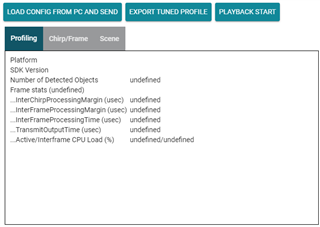
(9) I changed the HOST IP to "169.254.243.200" in tcpserver.py
(10) Then, I run > python tcpserver.py, I got no prints, no response.
(11) I was not able to ping "169.254.243.236" any more.
Could you give me some hints on which step I could do wrong?
Thanks a lot!
Best,
Hang