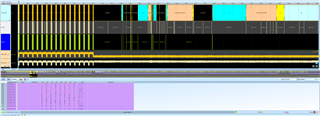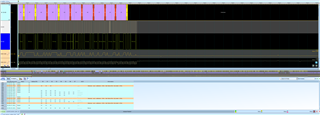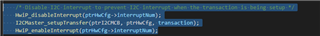Other Parts Discussed in Thread: IWR6843
Hello Community,
I am using I2C communication with IWR6843AOP to read temperature sensor data. I could initiallize and run the I2C communication smoothly for some time.
Later I get I2C transfer fail error in communication. I always get this error when I am trying to receive 258 bytes from RAM of temperature sensor after some time.
After I2C transfer fail, the task still runs and during another attempt of I2C transfer the task gets blocked and could not run further.
I am not sure how I should handle this error.
Thanks and Regards,
Neil