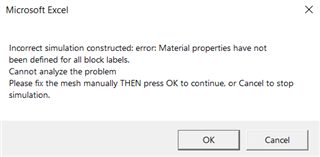Hi all,
Unfortunately, I'm running into issues getting the FEMM excel file working. I enabled the macros and have already tried installing it on several locations on my company laptop (to check if there might be something with the rights). Does anyone have a clue how I can solve this error?
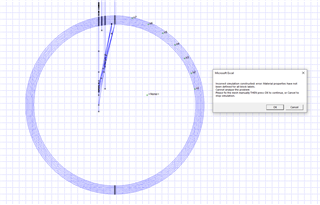
Kind regards,
Jim