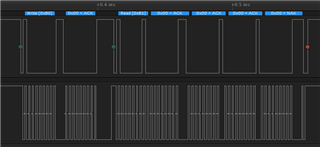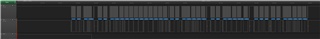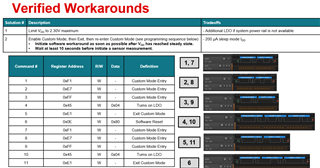Other Parts Discussed in Thread: HDC2080
Hello Everyone
We develop an roomthermostat with an HDC2010, we have about 100 ore more prototypes.
We use the HDC in Automeasurement Mode both(humidity and temperature) in 14bit, 1 sampe per minute, only the dataready interrupt is enabled
at only one device we had troubles, sometimes, once per Hour or Day, we read from the HDC wrong values 0x0000 ore 0x0001 for Humidity and Temperature, with the next measurement the values are okay.
the 0x0000 we detect in our firmware, for this case we work with the old value, that is okay for us. but the 0x0001 we don't detect in the moment an we didn't know if it is always 0x0000/0x0001 or sometimes also an other wrong value (0x0002?).
How we can handle this error, so that the roomthermostat don't show 0%rh and -40°C on the integrated Display?
Thanks in advance