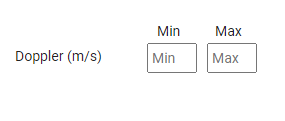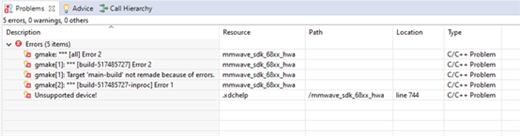Other Parts Discussed in Thread: MMWAVEICBOOST, IWR6843
Hello Team,
I'm posting this on behalf of my customer:
We purchased the AWR6843ISK module and we want to use it to detect drones.
We want to be able to detect successfully the drone propellers by their doppler signature in order to achieve good classification from a bird or a tree.
Our questions are:
1. Can you offer us a recommended way of achieving this adaptation?
2. We watched the video “mmWave Radar Programming Model”
(https://training.ti.com/mmwave-radar-programming-model) that explains
how to program the mmWave Front end block using the API’s method.
But we assume that in order to achieve our goal we need to get access to the
yellow block “mmWave processing” described in the attached image.
How do we get access to this block?
How to program this block?
Is the programming of this block done by C code or by API’s?
To be clear again: in the block “mmWave processing” we want to be able to
change by software the condition on the doppler filter to achieve classification ability.

Regards,
Renan