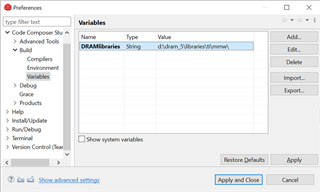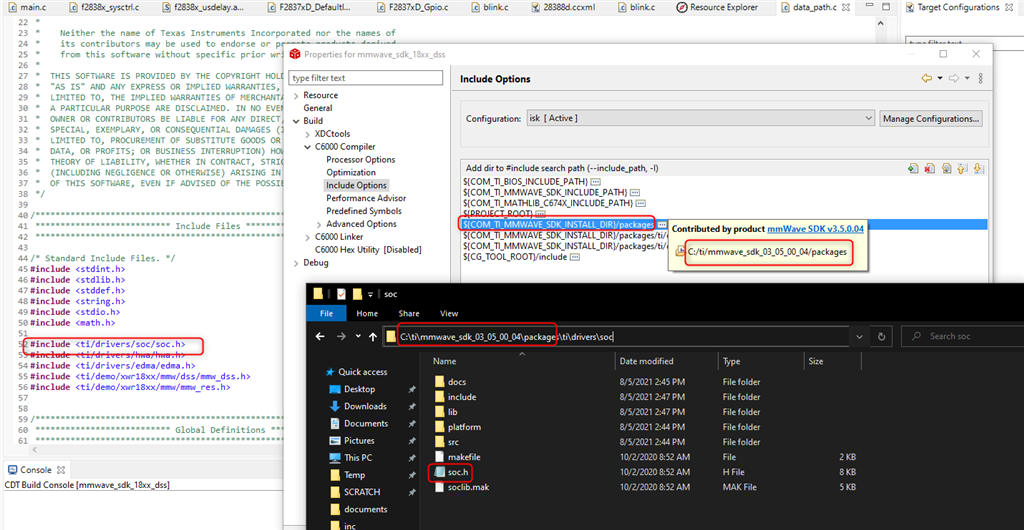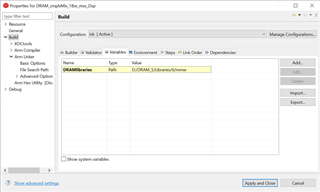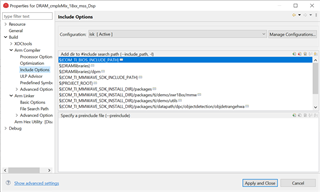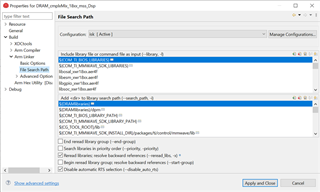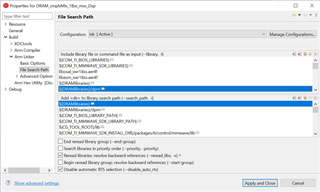Hi,
I'm writing my own code, based on 18xx OOB demo from the HTB & SDK. As in the docs, I'm copying bits (e.g. from SDK) to a new location so I can rename/change etc without affecting the originals. I'm at the stage where I need to make things tidier, so have 2 questions. NB this is a CCS 11.1 query, rather than IWR.
1)
How do I make a "path shortcut", like the <ti/pakages> construct used in #DEFINE statements? I want to make something like a "myLibs" to replace e.g. "C:/a/b/c" etc. I've managed to add "preferences:build:environment", but that doesn't seem to be how its done, or at least it doesn't work and I get "can't find path" errors at compile time.
2)
Similarly: if I put new files (*.c) in the project, then all OK. However, I want to put everything in libraries - just as files fetched from within the SDK, where they're not explicitly mentioned/called in the project, so presumably there's a "path" or similar mechanism to do this? I have things like the functions are mentioned as EXTERN in the .h file included in the main code. Accessing the .h seems fine.
I have managed to add the relevant path into "properties:compiler&linker" flags but, again, this doesn't seem to be how its done - I get linker errors for un-resolved symbols for the functions etc defined in the (now in a separate library folder) .c files.
Maybe these sorts of things are covered in some on-line training? I've see the getting started guide, but I'm getting deeper in bow.
many thanks
Alan Milne, UK