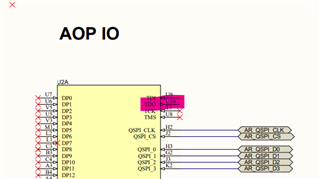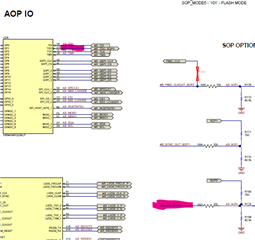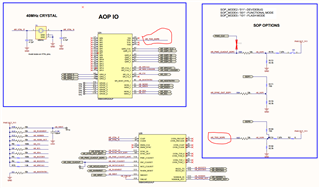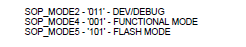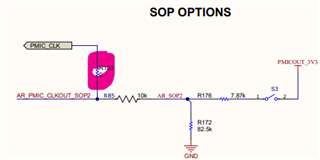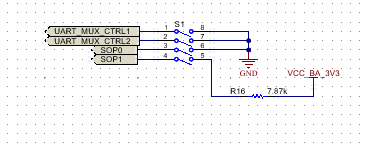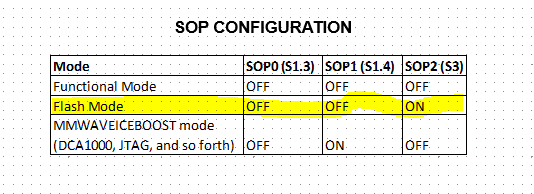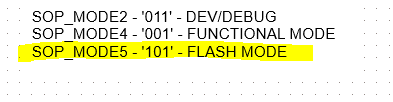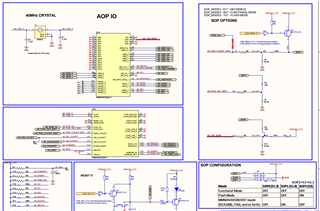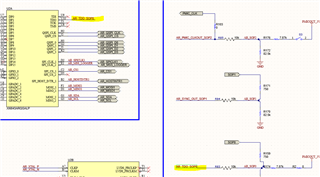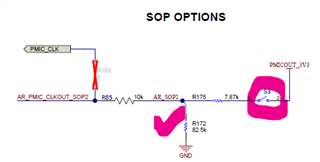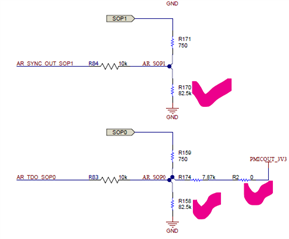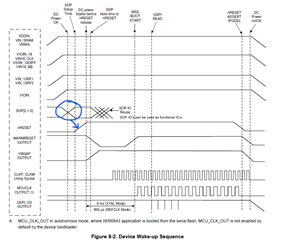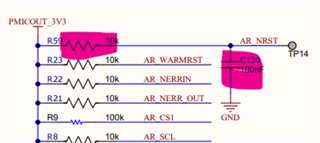Other Parts Discussed in Thread: AWR6843AOP, UNIFLASH, AWR6843, AWR6843AOPEVM, MMWAVEICBOOST
I'm developing a board with the AWR6843AOP device from TI. To be sure that we are not going to have the big problems, I copied exactly the demo board of IWR6843AOP. I used the left part of the board which is advised by TI for utilization of Radar part.
With this new board I have a problem for flashing my micro-controller. the flashing is done by USB port and there is a bridge on the board for converting the USB signals to UART signals. Even by fixing S3 switch on 'ON' position, the micro-controller does not go to programming mode.
I tried to verify everything. The LED of bridge turns On when I connect my board to PC USB port. it stays ON for 10 seconds. on the PC interface I saw the below message
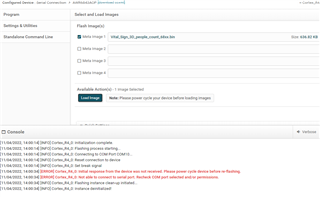
I checked the RX and TX on scope. their level is 3.3 volts but nothing moves on them.
The schematic of my board is int the follow link:
I will appreciate if anybody can help me to solve my problem
Thank you
Bijan