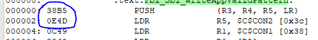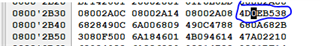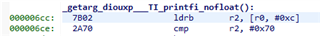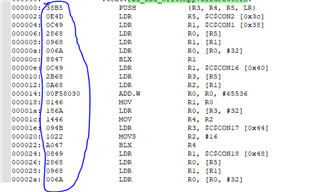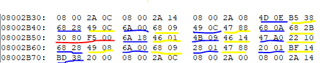Hello,
We have created 10 sections in TCMB RAM 4bytes each .
| Section | Start address | Length in bytes | Model for compilation |
| 1 | 0x8002A00 | 4 | ROM_MODEL |
| 2 | 0x8002A04 | 4 | ROM_MODEL |
| 3 | 0x8002A08 | 4 | ROM_MODEL |
| 4 | 0x8002A0C | 4 | ROM_MODEL |
| 5 | 0x8002A10 | 4 | ROM_MODEL |
| 6 |
0x8002A14 |
4 | RAM_MODEL |
| 7 | 0x8002A18 | 4 | RAM_MODEL |
| 8 | 0x800 2A1C | 4 | RAM_MODEL |
| 9 | 0x800 2A20 | 4 | RAM_MODEL |
| 10 | 0x800 2A24 | 4 | RAM_MODEL |
We generate 2 hex files , Hex file one has sections 1 to 5 and Hex file two has section 6 to 10 .when we place them on ram ,Section 1 to 5 are placed in little endian and section 6 to 10 are placed in big endian .
(We use ROM model for compiling Hex file one and RAM model for compiling Hex file two , please refer attached image for reference how they placed in ram memory , this image is captured during debugging .
Compiler used : T_ti arm V18.12.2 )
WE EXPECT SECTION 6 TO 10 SHOULD ALSO BE PLACED IN LITTLE ENDIAN . Could you please provide us a solution or comment on what we are doing wrong.