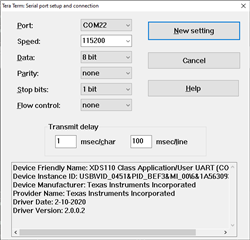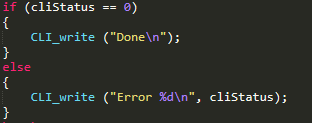Hi,
I have interfaced IWR6843EVM with an Electric IMP controller through UART.
At present, I am able to send the config data using PC to the visualizer and able to read the output data at the electric IMPs end via UART.
I want to send the config data via UART from IMP instead of PC.
Please help me in finding any docs related to this or any format for the config file to send to the IWR
Thanks and regards,
samidha