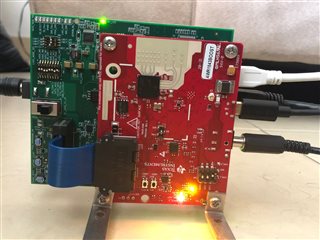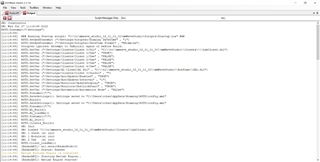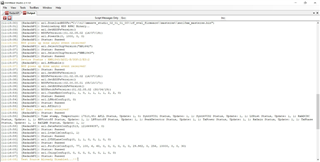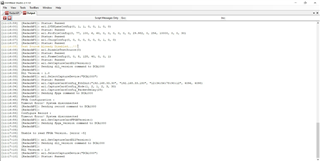Other Parts Discussed in Thread: AWR1843BOOST, DCA1000EVM
Hi I an using AWR1843BOOST and dca1000, I onnected everything properly to the computer and did all the setup inside the mmWave studio app ( pictures added).
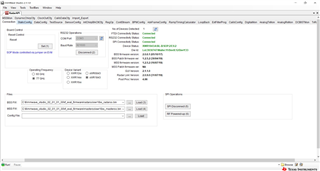
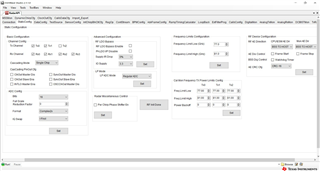

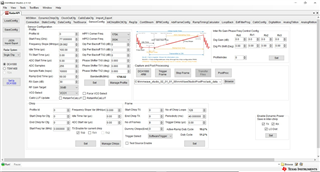
after I did this setup I press on the "setup dca1000" button and I press on the "Connect, Reset and Config" button

after I pressed the button nothing happened and after a miniute of waiting the following thing chenged:

It does not show me the version of the FPGA and it wont open the PostProc window (I did press the arm dca1000 and trigger frame buttons and I waited 2 seconds between each button press).
Can anyone help me fix the problem?