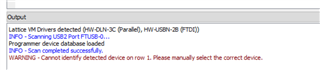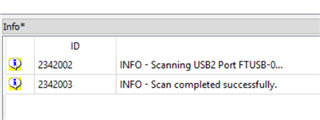Hi,
I encountered an error while accessing the FPGA during the data acquisition set up using mmWave Studio.
The recommended course of action for the above is to re-flash the FPGA. I visited Lattice website and got the version 3.12 of the programmer (the recommended version of the programmer is 3.10 by TI, however, the provided link took me directly to the version 3.12 download page, which I used)
I then followed the instructions in section 9 of the DCA1000EVM user guide and first attempted to erase the FPGA. However, I encountered an error as shown in the figure below.

I then wanted to try whether the re-flashing would work even after erasure failure. When I followed the re-flash process, following is the error I encountered.

My questions are as follows:
1 - Am I following the correct procedure as outlined above?
2 - Do I need to use the FPGA programmer version 3.10 instead of 3.12? Can you confirm using version 3.12 should also work fine?
3 - Is there an alternative suggestion I can try to get the re-flashing done?
4 - Does the above confirm that there is a problem with the DCA1000EVM hardware and I should ask for a replacement board?
Thank you for your help.
Regards,
Cagri