Other Parts Discussed in Thread: DCA1000EVM
Hello Alec, Thank you for the brief reply explaining on DCA1000EVM and Area scanner Lab. I have understood well now that Area scanner demo cannot be deployed on DCA1000EVM as it overwrites the process.
Coming to Area Scanner Lab itself:
I am looking to get the point could data and the output generated by Area Scanner Data sets
Like These:
- Headers
- Type Length Values (TLVs)
- Detected Object (Dynamic Points)
- Detected Object (Dynamic Points) Side Info
- Static Detected Object (Static Points)
- Static Detected Object (Static Points) Side Info
- Tracked Object List
- Point to Track Associations
As I explained my Test case, that I want to place this Radar Sensor deployed with Area Scanner demo in different scenarios and then detect and track the data. I am looking for data where I can compare these Radar Sensor data results with other reference sensor, this is why I am looking for values like Static, Dynamic coordinates and also parameters like Frequency, Range, Velocity, Angle of the detected Objects and Humans.
What I tried apart from Option 1 are:: I have only got the visualizer GUI here not any data to use them further analysis
- I would like to give more info on option 2 as I haven't found any manual about it.
- I have tried to follow link and performed QUICKSTART for Option 1
- the https://dev.ti.com/tirex/explore/content/mmwave_industrial_toolbox_4_12_0/labs/Area_Scanner/docs/area_scanner_users_guide.html#build-the-firmware-from-source-code
What I tried apart from Option 2 are:
- I havent found any relevant link but tried to follow the same link and tried to steps under "DEVELOPER'S GUIDE to Build the Firmware from source code"
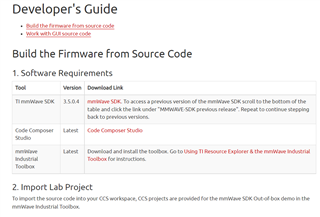
- Here are the steps I have followed:
-
- Import Area Scanner Lab into CCS Workspace : Successfully Done
- Build the Area Scanner Lab : Successfully Done
- Execute the Compiled Lab in Deployment mode :
- I was unable to understand and execute the complied lab.
- Do I need to FLASH the Area scanner lab demo in this step?
- Where Can i get the option to execute the compiled Lab ?
- Execute the Compiled Lab in Debug mode : Didn't Perform this step and I was Struck at above steps
- Work with GUI source code : Didn't Perform this step and I was Struck at above steps
- Could you please add any manual or relevant support for my queries. Thank you and Have a nice day!
QUERIES:
- How Do you I work with GUI source code?
- Where Can i get the Script or Algorithm to get the output data?
- Can you provide relevant threads where Area scanner demo project is implemented?
Best Regards,
Shravya

