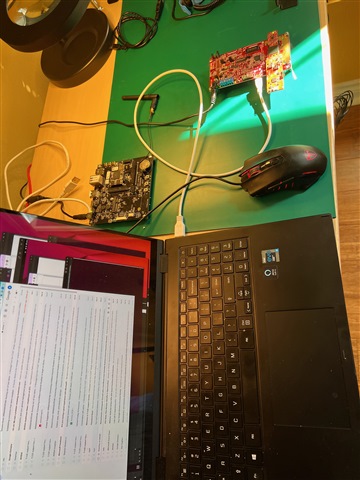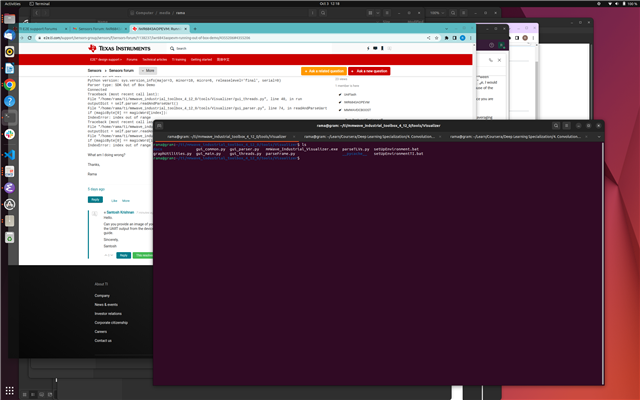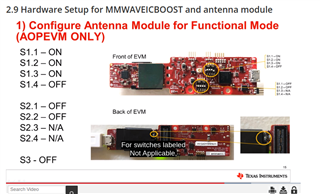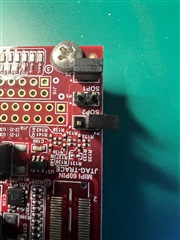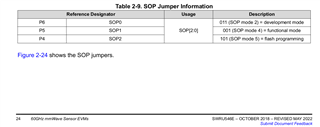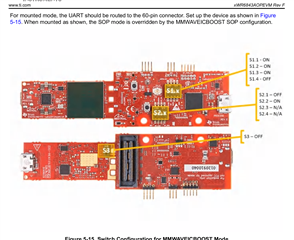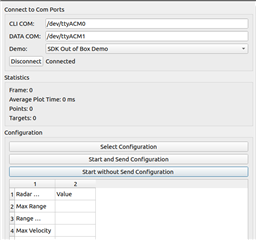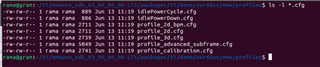Other Parts Discussed in Thread: MMWAVEICBOOST, UNIFLASH
Hi,
I have a setup consisting of IWR6843AOPEVM + MMWAVEICBOOST connected to a computer running Ubuntu 22.04 LTS.
I have flashed the EVM with out-of-box demo using the pre-built binary out_of_box_6843_aop.bin from ~/ti/mmwave_industrial_toolbox_4_12_0/labs/Out_Of_Box_Demo/prebuilt_binaries . I did this using the UniFlash tool.
I was able to launch the demo visualizer tool (not the browser version) and connect to the target system.
However, I am not able to run the out-of-box demo.
Here is the console output:
rama@gram:~/ti/mmwave_industrial_toolbox_4_12_0/tools/Visualizer$ python3 ./gui_main.py
Warning: Ignoring XDG_SESSION_TYPE=wayland on Gnome. Use QT_QPA_PLATFORM=wayland to run on Wayland anyway.
Python is 64 bit
Python version: sys.version_info(major=3, minor=10, micro=6, releaselevel='final', serial=0)
Parser type: SDK Out of Box Demo
Connected
Traceback (most recent call last):
File "/home/rama/ti/mmwave_industrial_toolbox_4_12_0/tools/Visualizer/gui_threads.py", line 40, in run
outputDict = self.parser.readAndParseUart()
File "/home/rama/ti/mmwave_industrial_toolbox_4_12_0/tools/Visualizer/gui_parser.py", line 74, in readAndParseUart
if (magicByte[0] == magicWord[index]):
IndexError: index out of range
Traceback (most recent call last):
File "/home/rama/ti/mmwave_industrial_toolbox_4_12_0/tools/Visualizer/gui_threads.py", line 40, in run
outputDict = self.parser.readAndParseUart()
File "/home/rama/ti/mmwave_industrial_toolbox_4_12_0/tools/Visualizer/gui_parser.py", line 74, in readAndParseUart
if (magicByte[0] == magicWord[index]):
IndexError: index out of range
What am I doing wrong?
Thanks,
Rama