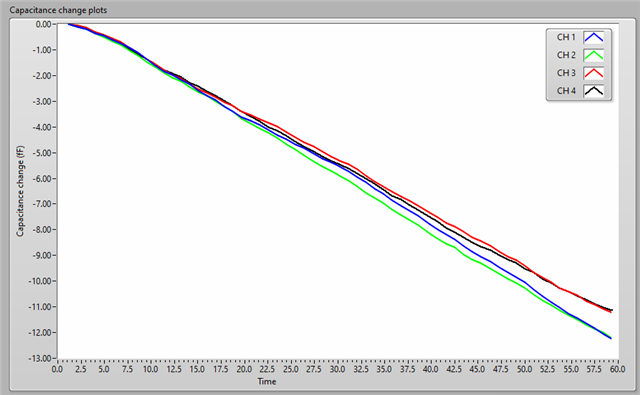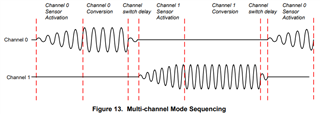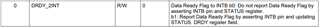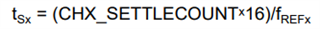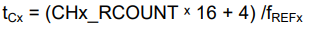Other Parts Discussed in Thread: FDC2214
Hello Application Engineers,
I have FDC2214 EVM, and I want to use 3 units to make 12 channels. There is a cross-talking issue when 2 or 3 units work simultaneously. hence, I am trying to put one on active and other two on sleep (or on mute).
Firstly, I tried to use active/sleep mode on single unit as a chart below, but not successful.
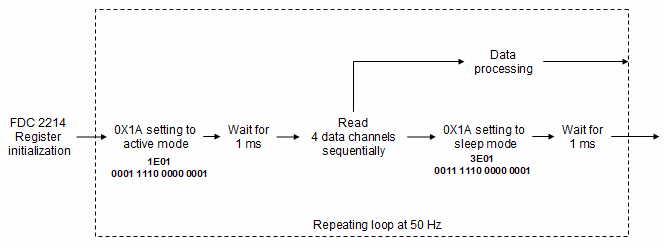
Hexadecimal value 1E01 was written into register 0X1A to active the unit followed by a 1 ms wait to ensure enough time for the setting to complete; then 4 data channels were read sequentially; then the unit was put on sleep by writing a Hexadecimal value 3E01 into the same register 0x1A followed by 1 ms wait. This process is programed to repeat at 50 Hz.
Issue: data acquisition was successful when sleep mode setting is not in the loop. Reading data was halted when sleep mode setting is in the loop. I also checked if 3E01 was really successfully written into the register 0X1A using a read back coding, I got confirmation that the value 3E01 was correctly assigned to the register 0X1A.
Could someone help me with the active/sleep mode switch setting?