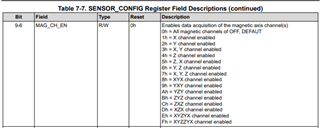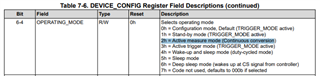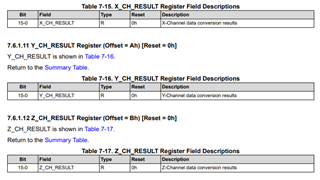Other Parts Discussed in Thread: MSP430FR2433
salut j’utilise le TMAG5170 et le MSP430FR2433 et je veux les connecter ensemble et envoyer une tram SPI du MSP au TMAG, qui lance la mesure et renvoie les données au MSP430
Je ne comprends pas où je dois implémenter mon code d’initialisation TMAG et ce que je dois lui envoyer pour commencer la mesure
J’ai créé un code qui me permet d’envoyer une trame à partir du MSP430 et maintenant je voudrais lier le TMAG5170 dans cette boucle pour lire les données du MSP430 et lui renvoyé sa mesure.
Pour votre information, j’ai vu l’exemple de code du TMAG5170 mais je ne sais pas vraiment comment l’utiliser