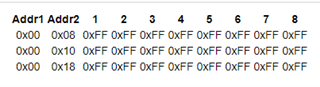Other Parts Discussed in Thread: TMP1826, , TMP1827
Hi,
I am using TMP1827EVM (I would originally like to use TMP1826. Using 1827EVM temporarily as 1826EVM is out of stock)
I am exploring the GUI App Search results for "TMP1826" · Gallery (ti.com) to write and read back data.
Question 1: I would like to know the purpose of Address 1 in WRITE BLOCK and Addr1 in the PREVIEW BLOCK on the right side.
It looks like I need to provide the starting address of a particular block in Address 2 for write operation and keep Address 1 = 0x0000 as fixed to perform WRITE operation. Is my understanding correct?
Question 2: Is it not possible to READ a specific block from a specific page Eg, Block 1 from Page 0? If I provide the starting address as anything other than 0x0000, the preview is as shown below
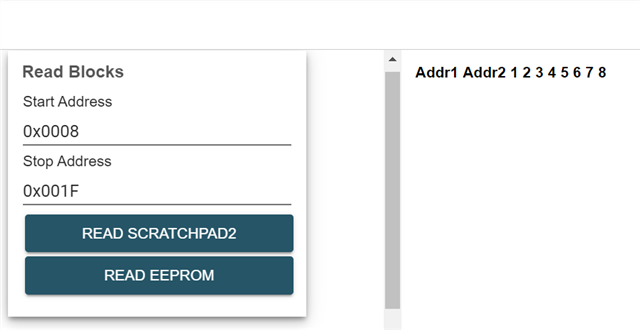
Regards,
Rashmitha